Shape Palettes in a Workbook
Shape palettes that can be used with the workbook theme can be created, modified, duplicated, or deleted on the Shape Palettes section of the Theme Settings pane.
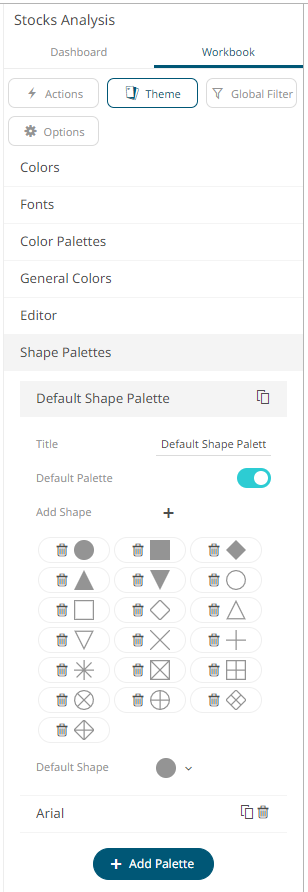
|
NOTE |
· A user with a Designer role, can also create, modify, duplicate, or delete shape palettes in a workbook on the Shape Palettes tab of the Themes page. · Changes made on the Shape Palettes section of the Theme Settings pane will only be associated with the inline theme of the workbook in the Web client and will not be reflected on the Shape Palettes tab of the Themes page. · Panopticon is shipped with two shape palettes (Default Shape Palette and Arial) for the Dark and Light themes.
|


