Creating Subfolders
Steps:
1. To create subfolders, you can either click a folder:
· on the expanded Folder hierarchy list
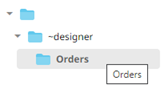
· on the workbooks/folders list
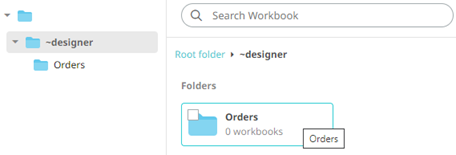
The Folders page is displayed.
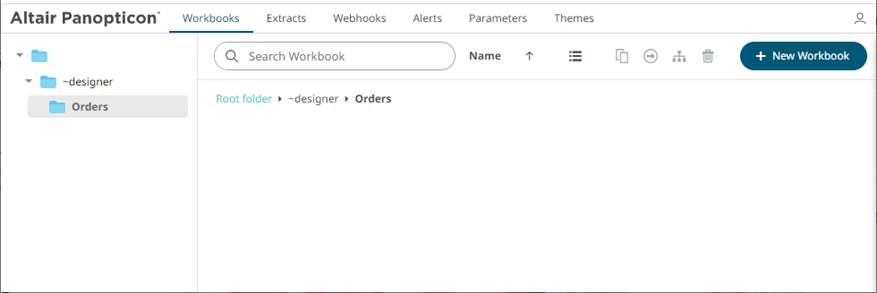
2. Right-click on the folder and select New Folder.
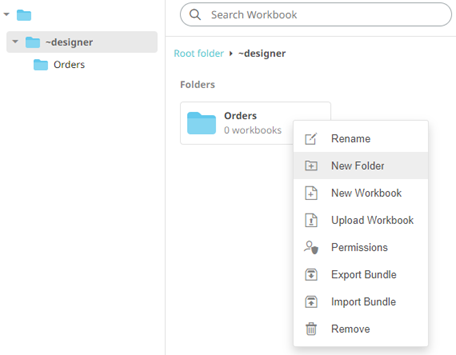
Refer to Creating Folders for the steps in creating the subfolders. Also, Adding Groups and Users with Allowed Authorization and Adding Groups and Users with Denied Access for more information on adding Users and Groups with allowed or denied authorization.
The subfolder is added.
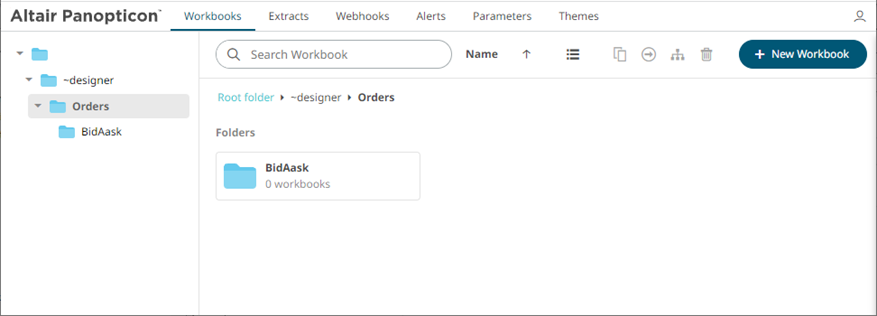
3. You can also opt to delete a subfolder by right-clicking on the folder and selecting Remove on the context menu as long as it does not contain published workbooks.
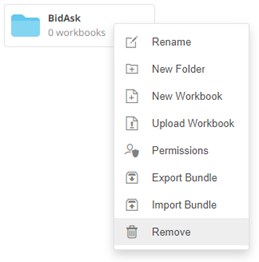
A confirmation message displays.
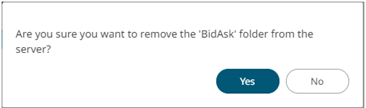
Click
 .
.


