Creating Data Extract from MongoDB
The MongoDB connector is an interface used to import MongoDB’s schema-less BSON documents into a table schema that Panopticon Real Time can interpret and analyze. It uses many BSON structure types and MongoDB query features.
Steps:
1. On the New Data Extract page, select MongoDB in the Connector drop-down list.
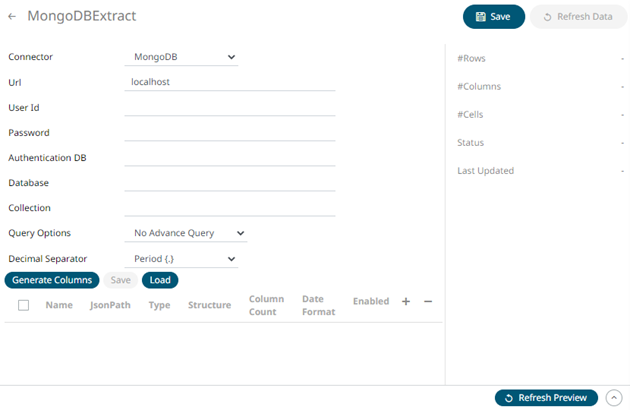
2. Follow steps 3 to 9 in MongoDB to define the connector settings.
9. Click ![]() to save and display the details
of the data extract.
to save and display the details
of the data extract.
10. Click ![]() then
then  to display the data preview.
to display the data preview.


