Creating Data Extract from Python
The Python connector allows the retrieval of output data from a Python Pyro (Python Remote Objects) process.
For Python connectivity, Python must be first installed, together with the latest version of Pyro4. In addition, Pyro must be initiated manually or through using the batch file start_Python_connectivity.bat.
If the scripts utilize additional modules such as Numpy & Scipy in the shipped example, these also need to be installed into the existing Python installation.
Steps:
1. On the New Data Extract page, select Python in the Connector drop-down list.
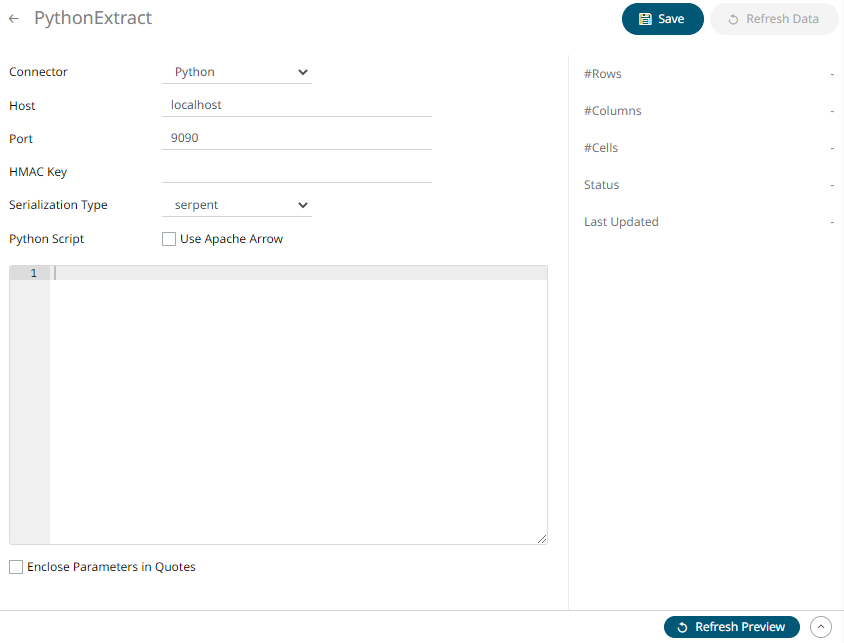
2. Follow steps 3 to 7 in Python to define the connector settings.
3. Click ![]() to save and display the details
of the data extract.
to save and display the details
of the data extract.
4. Click ![]() then
then  to display the data preview.
to display the data preview.


