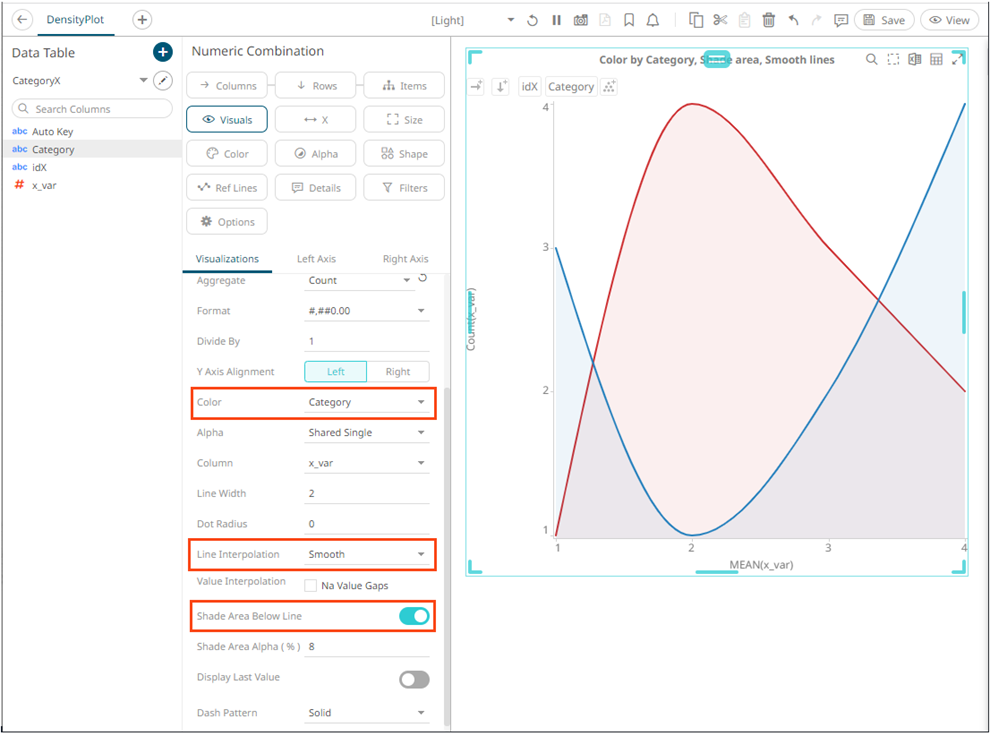Creating Density Plots in the Numeric Combination Graph
Sample data used in this section.
|
Category |
x_var |
|
A |
1 |
|
A |
1 |
|
A |
1 |
|
A |
2 |
|
A |
3 |
|
A |
3 |
|
A |
4 |
|
A |
4 |
|
A |
4 |
|
A |
4 |
|
B |
1 |
|
B |
2 |
|
B |
2 |
|
B |
2 |
|
B |
2 |
|
B |
3 |
|
B |
3 |
|
B |
3 |
|
B |
4 |
|
B |
4 |
A density plot describes the frequency or count of observations in data for each value along the x-axis. For a data set with a number of X-variable observation and two or more categories in the data, you create a density plot in the following way:
q Put the Category text column on Items, the x-variable on X and the x-variable also on Visuals.
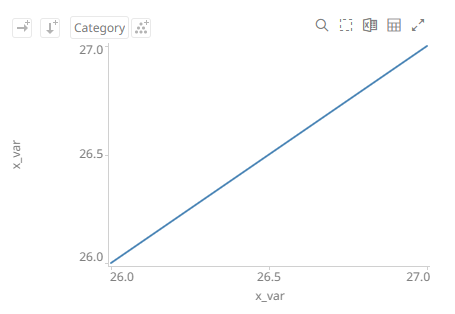
q Create a Numeric Bucket column of typ Id, based on the x-variable column (named idX) and add it to Items, as the top level.
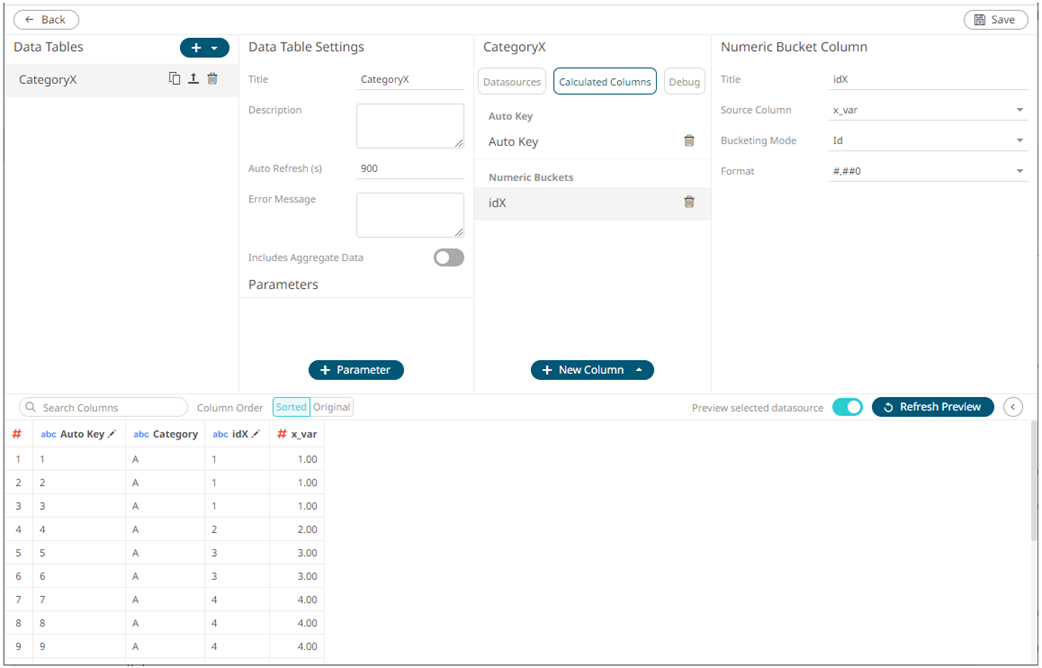
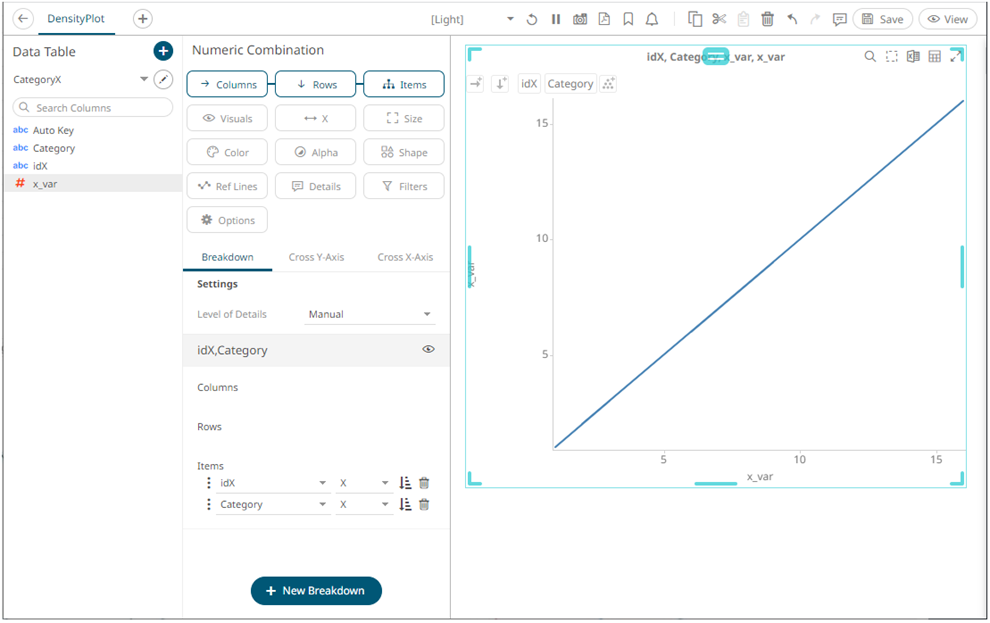
q On the Visuals x-variable column, switch off Single Series, and set Count as aggregation method.
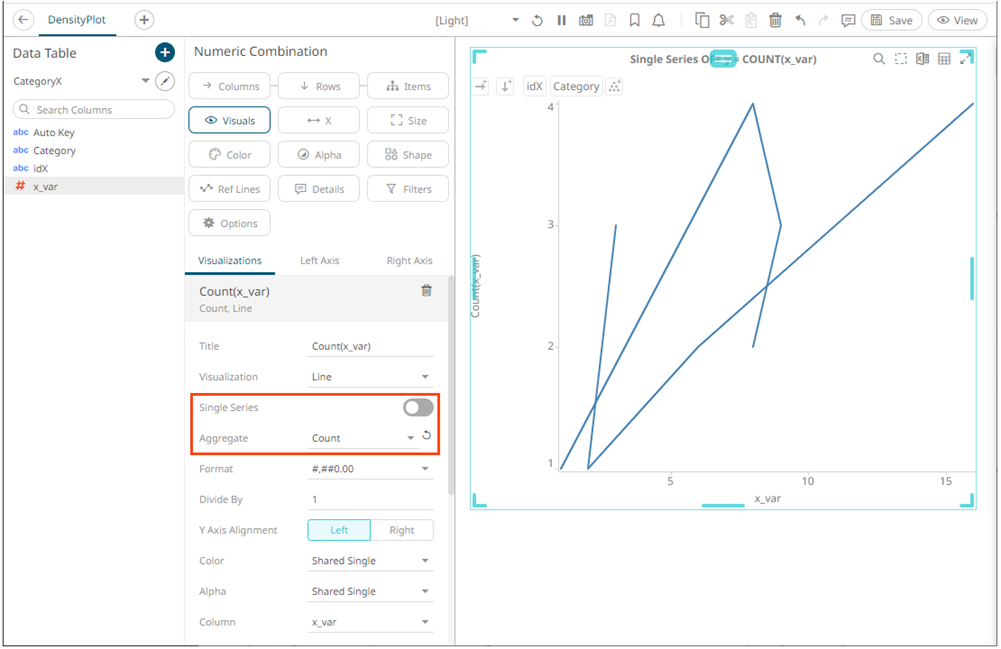
q On the X-axis x-variable columns, set Mean as aggregation method
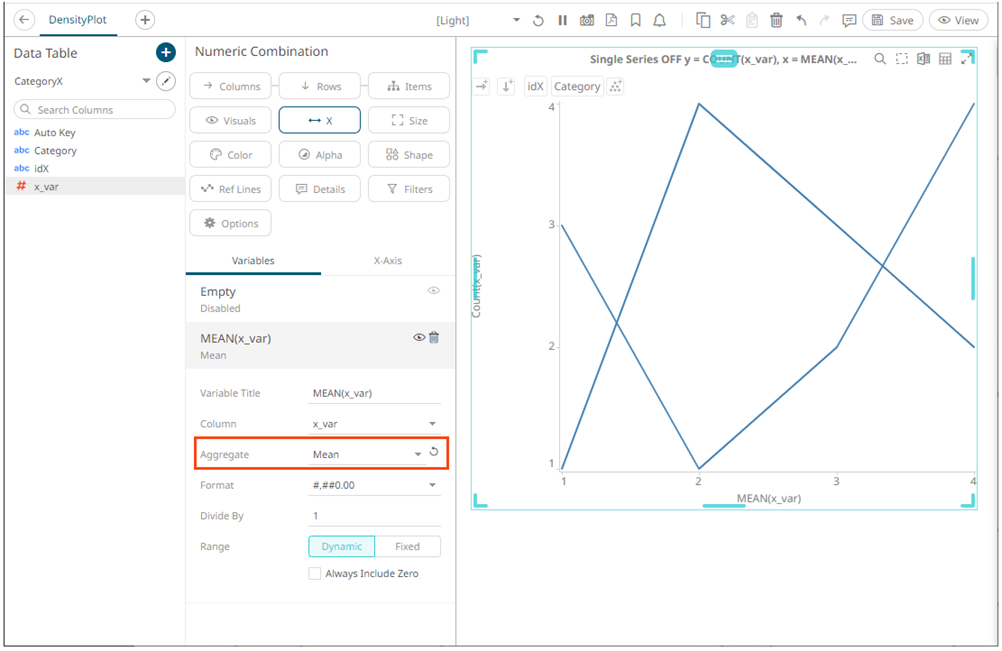
q Optionally, put the category column on Color, and select the category coloring for the Visuals column. Also select Smooth as line interpolation, and switch on Shade Area Below Line.