Creating Data Extract from Livy Spark
Livy is an open source REST interface for interacting with Apache Stark. It supports executing snippets of code or programs such as Scala, Python, Java, and R in a Spark context that runs locally or in Apache Hadoop YARN.
The Livy Spark connector allows you to run these codes and fetch the data in Panopticon Real Time.
Steps:
1. On the New Data Extract page, select LivySpark in the Connector drop-down list.
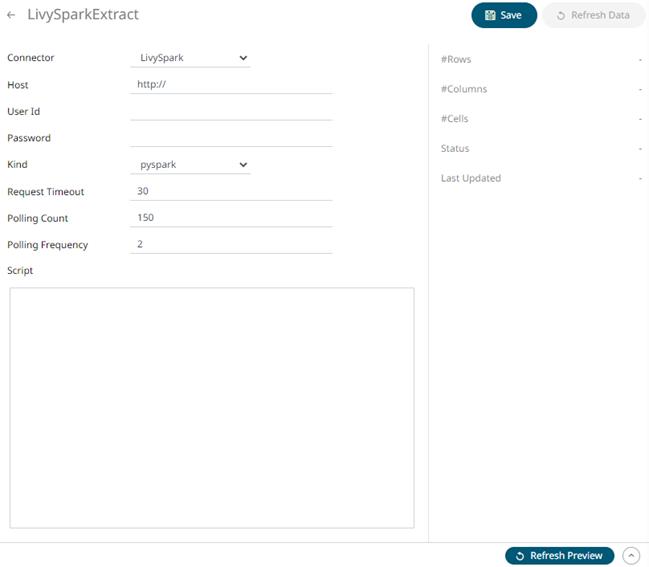
2. Enter or select the following properties:
|
Property |
Description |
|
Host |
Livy Spark host address. |
|
User Id |
User Id that will be used to connect to Livy Spark. |
|
Password |
Password that will be used to connect to Livy Spark. |
|
Kind |
Currently, the supported kind of connection to be used is pyspark (Interactive Python Spark session). |
|
Request Timeout |
Length of time to wait for the server response. Default is 30. |
|
Polling Count |
The number of polling done to the Livy Spark server to check if the status of the app is successful. Default limit is 150. |
|
Polling Frequency (in seconds) |
Frequency of the polling. Default is 2. |
|
Script |
The script to use. |
3. Click  to save and display the details of the data extract.
to save and display the details of the data extract.
4. Click
![]() then
then  to display the data
preview.
to display the data
preview.


