Creating Data Extract from Text
The Text connector allows the retrieval and processing of delimited Text files (such as CSV, TSV, and so on), either from a disk or from a defined URL.
Steps:
1. On the New Data Extract page, select Text in the Connector drop-down list.
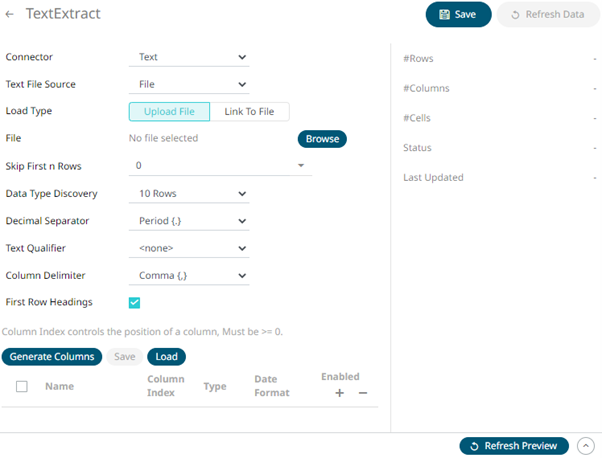
2. Select the Text File Source.
The standard settings controlling how the text file is parsed, is listed.
These include:
|
Property |
Description |
|
Skip First N Rows |
Specifies the number of rows that will be skipped. |
|
Data Type Discovery |
Specifies how many rows from the text file should be used when automatically determining the data types of the resulting columns. |
|
Decimal Separator |
Select either the dot (.) or comma (,) as the decimal separator. |
|
Text Qualifier |
Specifies if fields are enclosed by text qualifiers, and if present to ignore any column delimiters within these text qualifiers. |
|
Column Delimiter |
Specifies the column delimiter to be used when parsing the text file.
|
|
First Row Headings |
Determines if the first row should specify the retrieved column headings, and not be used in data discovery. |
3. Click  to the fetch the schema
based on the connection details. Consequently, the list of columns
with the data type found from inspecting the first ‘n’ rows of the
input data source is populated and the Save button is enabled.
to the fetch the schema
based on the connection details. Consequently, the list of columns
with the data type found from inspecting the first ‘n’ rows of the
input data source is populated and the Save button is enabled.
4. You can also opt to load or save a copy of the column definition.
5. Click  . A new column entry displays. Enter or select the following
properties:
. A new column entry displays. Enter or select the following
properties:
|
Property |
Description |
|
Name |
The column name of the source schema. |
|
Column Index |
The column index controls the position of a column. Must be >= 0. |
|
Type |
The data type of the column. Can be a Text, Numeric, or Time |
|
Date Format |
The format when the data type is Time. |
|
Enabled |
Determines whether the message should be processed. |
To delete a column,
check its  or all the column entries,
check the topmost
or all the column entries,
check the topmost  , then click
, then click  .
.
6. Click  to save and display the details of the data extract.
to save and display the details of the data extract.
7. Click ![]() then
then  to display the data preview.
to display the data preview.



