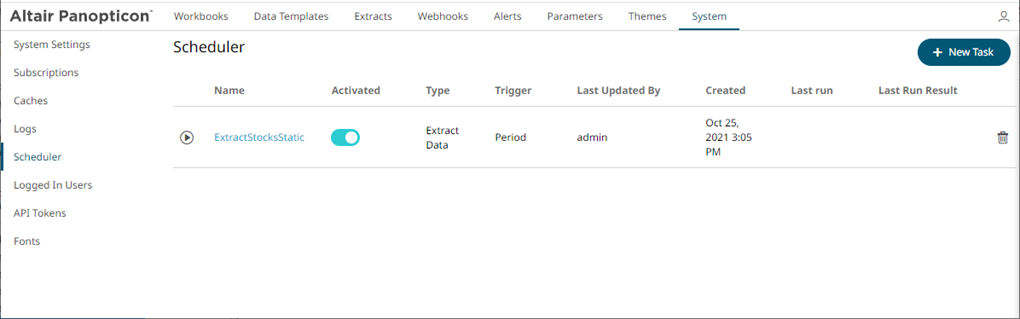Create Task to Extract Data
Tasks can be created to reload workbook or global extracts.
Steps:
1. On the New Task pane, enter the Name of
the task and click  . Ensure the name is unique.
. Ensure the name is unique.
2. Tap the Activated slider to turn it on.
3. Select the Trigger. You can either select:
· Period then enter the Interval (in seconds), or
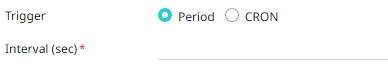
· CRON then enter the CRON Expression
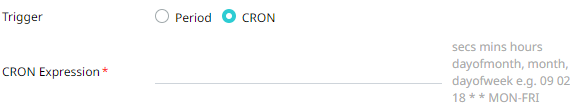
4. Select the task Type: Extract Data.
5. Enter the Description of the task.
6. Select the data extract to be scheduled in the Extract Name drop-down list box. The list is taken from the data extracts list on the Extracts tab.
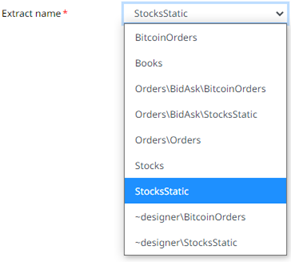
7. Click  .
.
Click  to go back to the
Tasks pane. The new task is added in the list.
to go back to the
Tasks pane. The new task is added in the list.