Viewing Logged In Users
On the System page, click the Logged In Users tab. The list of logged in users is displayed.
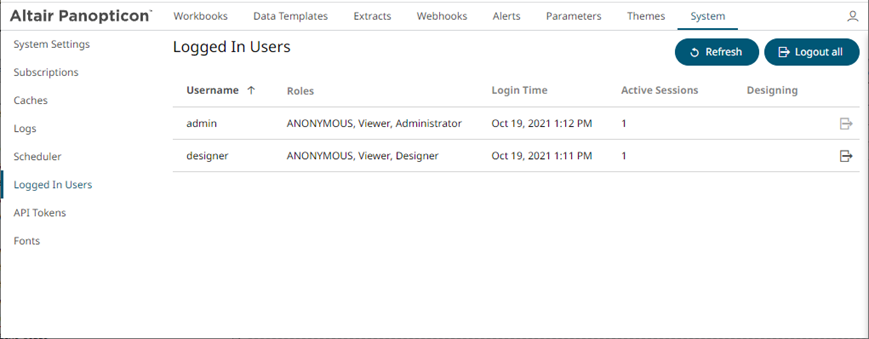
In the list, the following properties are displayed for each user:
|
Property |
Description |
|
Username |
Username used to the login to Panopticon Real Time. |
|
Roles |
Roles assigned to the user. |
|
Login Time |
The Date/Time the user logged in. |
|
Active Sessions |
The number of tokens a user is using. For example, if the user is logged in from two different computers, he will have two active sessions. However, if the user has two tabs on one computer, they will share a token and the active sessions will be one. |
|
Designing |
Indicates if the logged in user is currently designing a workbook. |


