Folders and Workbooks Display View
Workbooks can be displayed either on a List or Grid View.
On the Toolbar,
click List View , the folders and workbooks
are displayed in a standard listing.
, the folders and workbooks
are displayed in a standard listing.
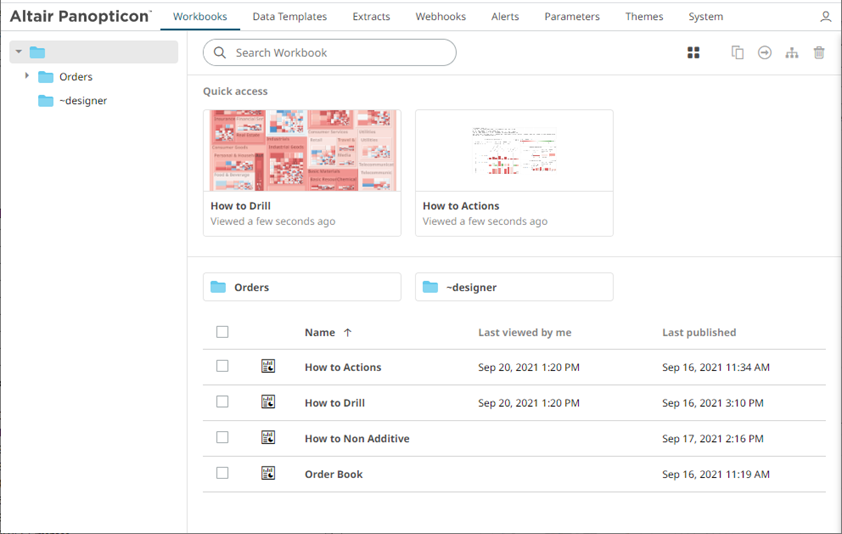
Or click Grid
View  .
The folders and workbooks are displayed as thumbnails.
.
The folders and workbooks are displayed as thumbnails.
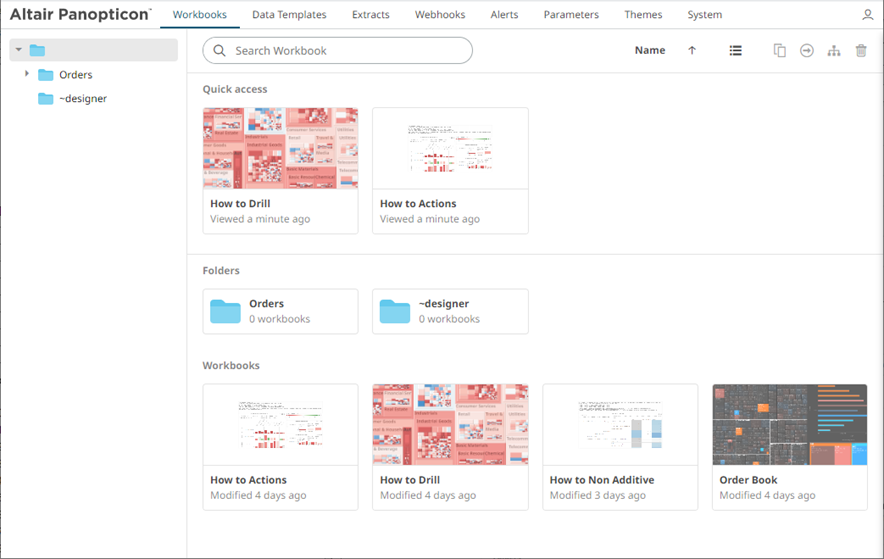
On either display view style, clicking on a workbook title or thumbnail displays the workbook on the Open Workbook in View Mode. For more information on how to analyze interactive dashboards, refer to the Client User Guide.


