Adding Custom Fonts
Users with an Administrator role are allowed to add fonts on the System tab in Panopticon Real Time.
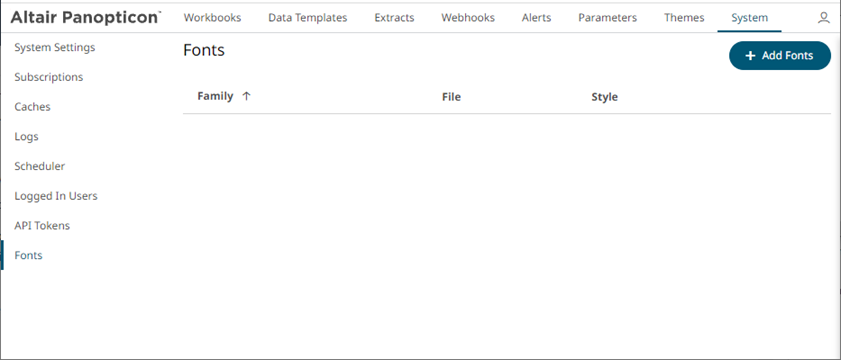
The supported custom font files include the following:
q ttf
q otf
When available on the server, the client will automatically detect and load the font and consequently, can be used in a part or workbook. Otherwise, the client will fall back to the system installed fonts.
Steps:
1. Click 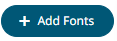 . The Add Fonts dialog displays.
. The Add Fonts dialog displays.
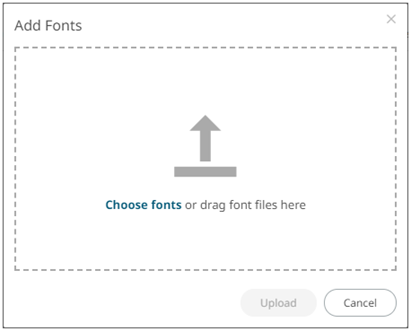
2. To add fonts, you can either:
· drag them from your desktop and drop on the dialog, or
· click Choose Fonts and select one or more fonts on the Open dialog that displays.
The names or the number of fonts are displayed on the uploaded font area.

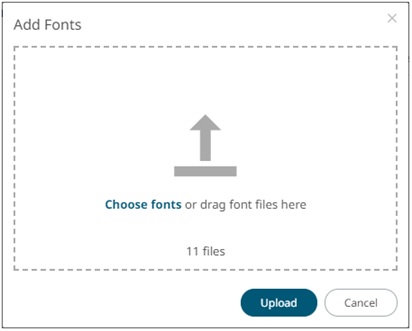
3. Click  .
.
A notification prompt will be displayed once the fonts are uploaded.
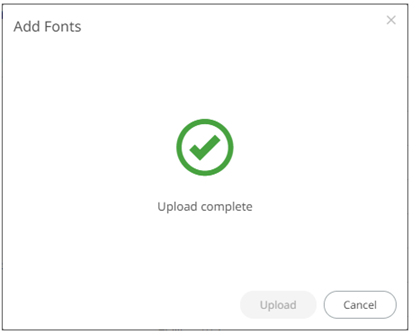
The added custom fonts are displayed on the Fonts page.
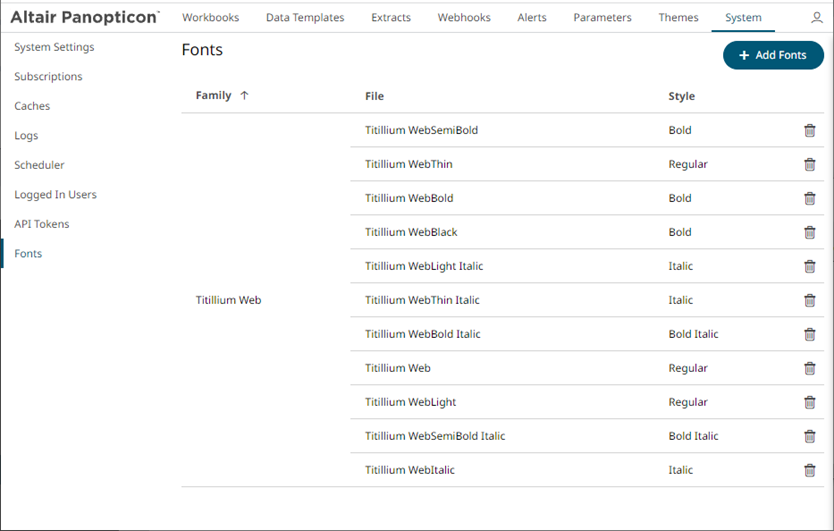
To
delete a font, click  . A notification is displayed.
. A notification is displayed.
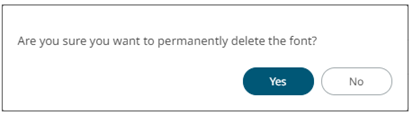
Click
 .
.


