Deleting
Data Extracts Using the Toolbar
Users with
a Designer role have the ability to remove data extracts.
Steps:
1. Check the box of data extracts either:
· on the Grid View, or
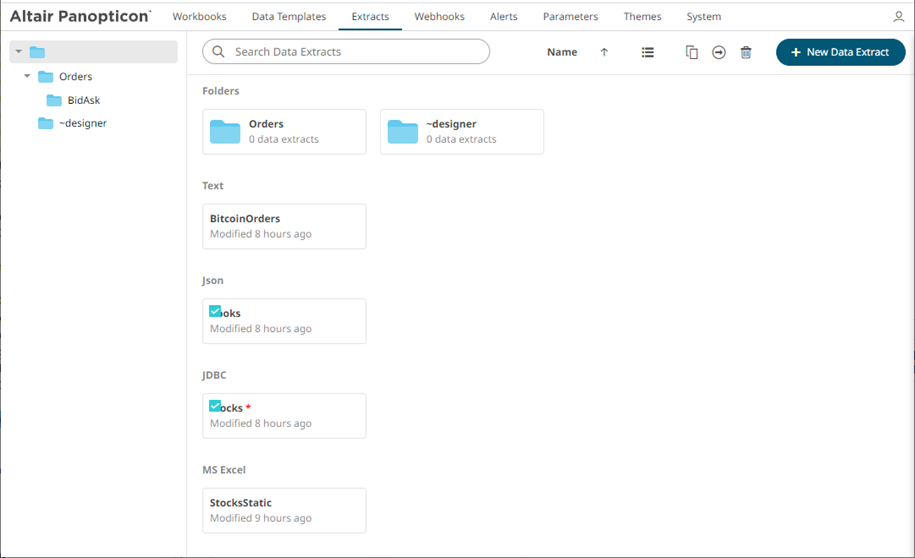
· on the List View
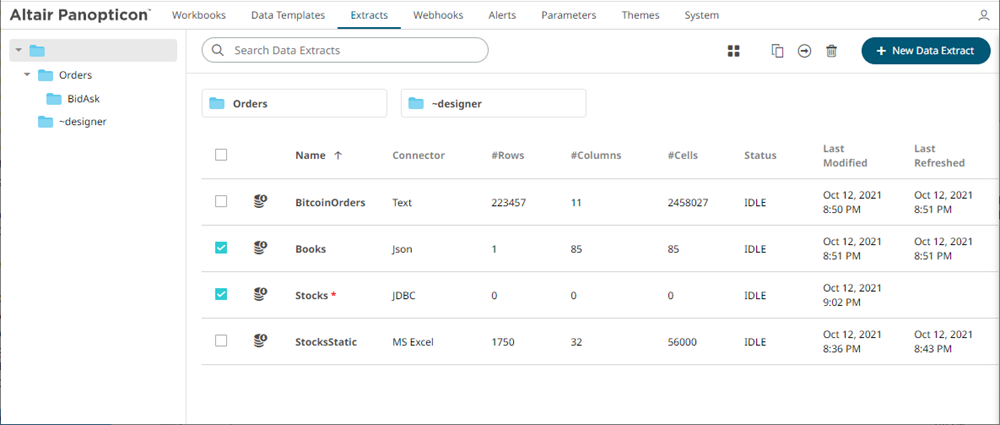
2. Click  on the toolbar.
on the toolbar.
A notification
message displays.
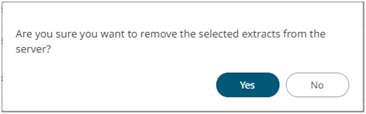
3. Click  to remove.
to remove.