Managing API Tokens
On the API Tokens page, an Administrator user can add API Tokens that returns a key used for authorizing requests to the server.
Steps:
1. Click  . The Create an API Token dialog
displays.
. The Create an API Token dialog
displays.
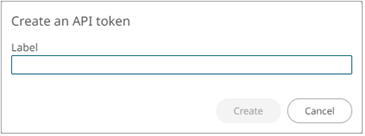
2. Enter the Label.
3. Click  . The New API Token Created dialog
displays with the auto-generated key.
. The New API Token Created dialog
displays with the auto-generated key.
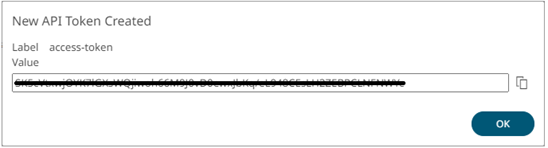
|
NOTE |
The key will not be displayed again.
|
4. Click  to ensure you have a copy of the
key and paste in a secure
location.
to ensure you have a copy of the
key and paste in a secure
location.
5. Click  . The new API Token is displayed on
the list.
. The new API Token is displayed on
the list.
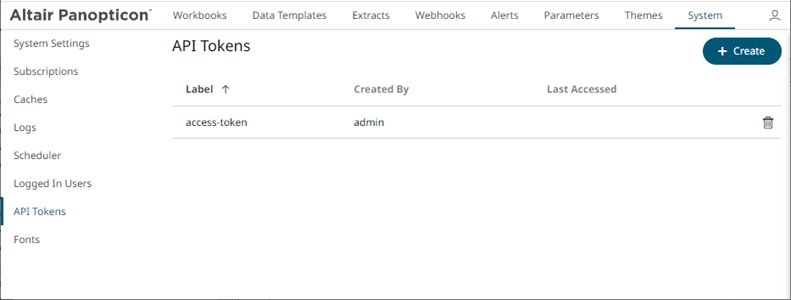
In the list, the following properties are displayed for each API Token:
|
Property |
Description |
|
Label |
Label of the API Token. NOTE: Select a label that is easy for you to remember. |
|
Created By |
The user who created the API Token. NOTE: Only Administrator users can create API Tokens. However, the keys can be used by anyone as long as they are not revoked. |
|
Last Accessed |
Date/Time when the API Token was last accessed. |
Click on any of these column headers then click the Sort Order to sort the list.
·  Ascending
Ascending
·  Descending
Descending
You
can also opt to click  to remove and revoke
the API Token from the server.
to remove and revoke
the API Token from the server.
|
NOTE |
If the returned key is key123, then you can utilize the API services by setting an authorization header such as below: Authorization="Bearer key123" In the cURL, you can add a header flag such as: -H "authorization: Bearer key123"
|


