Adding Application-specific Properties
Panopticon Streams properties can be viewed and configured in Streams.properties. However, some of these server-wide properties can be overridden by adding and customizing them in an application.
Steps:
1. In the Application page, click
 then
select Properties.
then
select Properties.
The Application Properties dialog displays.
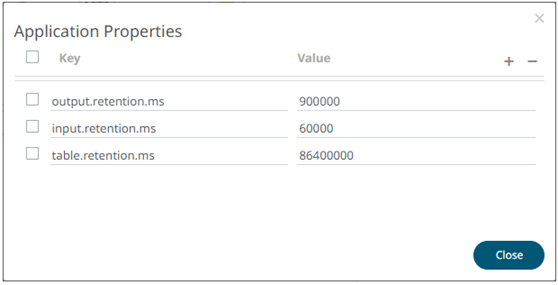
|
NOTE |
· Currently, the application properties are used to assign specific retention time (in milliseconds) for topic(s). · Partition Count values that were added in operators in the application are displayed.
|
2. To add a property, click  .
.
A new row for Key and Value entry displays.
|
NOTE |
The Keys and Values must not be empty. Also, keys must be unique within the application property list.
|
3. Enter the Key. This is the application property to be configured.
4. Enter the corresponding Value of the key.
You
can also opt to delete an application property entry by checking its
box and clicking  .
.
5. Click  .
.
Example
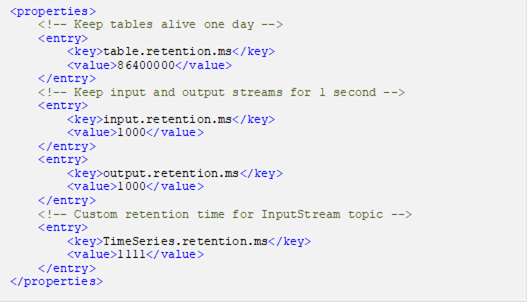
Refer to RetentionTimeExample in the Example Applications section for more information


