Creating InfluxDB Output Connector
Allows periodical dumping of data from a Kafka topic into a time series database such as InfluxDB.
Steps:
1. On the Data Source tab, select Output > Influx DB in the Connector drop-down list.
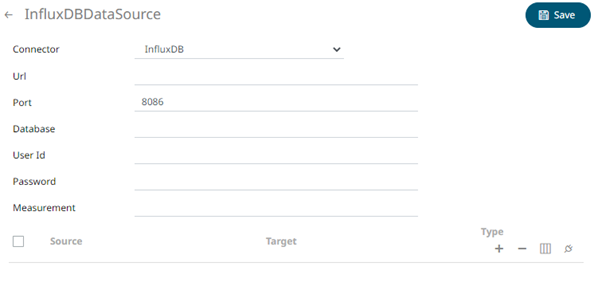
2. Define or select the following properties:
|
Property |
Description |
|
URL |
URL of the InfluxDB. |
|
Port |
The port running the InfluxDB HTTP service. Default is 8086. |
|
Database |
The name of the database that will be communicate over the HTTP(S). |
|
User Id |
The user Id that will be used to connect to InfluxDB. |
|
Password |
The password that will be used to connect to InfluxDB. |
|
Measurement |
The table name that can be used as measurement. |
3. You may opt to use the toolbar to complete the data source definition.
4. Click . The new data source is added in the
Data Sources list.


