Quick Snapshot
Take a snapshot of the modeling window with a white background.
- Select .
-
Click the arrow under Quick Snapshot to select what size to capture them image
at. Options are the current size, twice the current size, or four times the
current size.
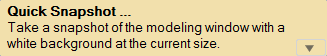
- Choose a folder and type a file name. The default folder is Documents/Altair/captures.
- Click Save.