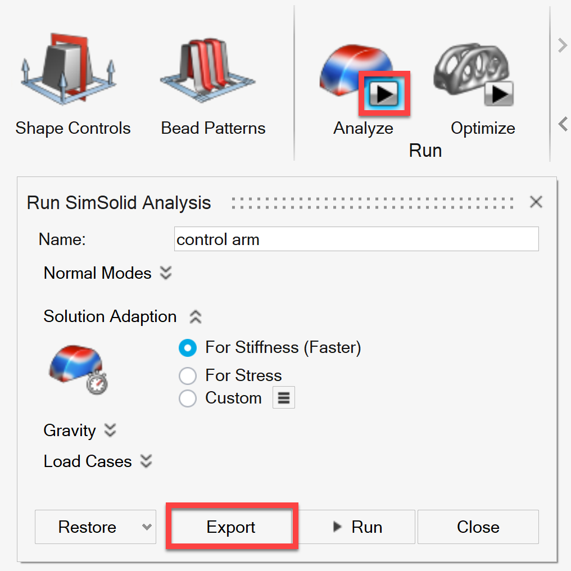Altair Inspire
Use Altair Inspire with the SimSolid solver to quickly create and analyze new designs.
The SimSolid solver is available from within Inspire for linear static and modal analysis.
- Select .
- Choose SimSolid in the drop-down menu.
- Click OK.
Tutorial Video
Use Inspire's various geometry tools (Sketch, Geometry, PolyMesh, and PolyNURBs ribbons) to create new parts or make changes to existing ones and quickly re-analyze with SimSolid.
Export Project File
Export an Inspire model as a SimSolid Project (.ssp) file.
Open in SimSolid
Open the exported project file in SimSolid.
- Launch SimSolid.
-
On the main window toolbar, click
 (Open project).
(Open project).
- Select the .ssp file exported previously.
- Click Open.