Parabolic Equations (PE) Model
The parabolic equations model employs numerical evaluation of the parabolic equation (PE) to compute the field strength in a macro-cellular area based on terrain data.
The different propagation mechanisms (free space propagation, reflection and diffraction) are implicitly considered for the PE model resulting in an accurate model. Due to the sophisticated algorithm, the computation time is quite long in comparison to the empirical models.
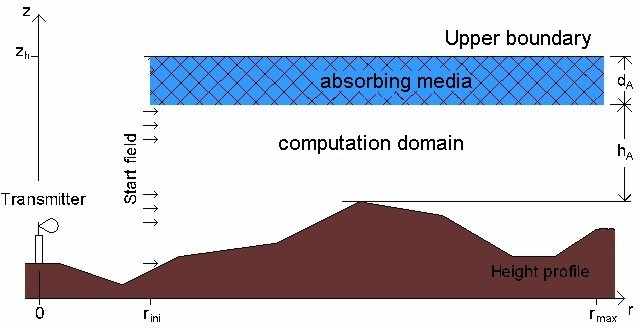
Figure 1. Parabolic equations model parameters.
Consideration of Propagation Phenomena
As the parabolic equations uses numerical algorithms to consider propagation phenomena like reflection and diffraction, it requires a long computation time, but it is an accurate model.
- reflection
- diffraction
- forward-scattering
- conductivity of the ground
- dielectric permittivity of the ground
The standard parabolic equation (SPE) is a partial differential equation and is derived from the Maxwell equations, neglecting backward propagation and assuming a rotation symmetrical problem.
is the field strength related to field of a linear source. In the far field the vertical component of the electrical field can be assumed as
and k0 denotes the wave number in free space while k is the complex waver number in an inhomogeneous lossy atmosphere.
The results of the PE are only valid, if the propagation angle in respect to the horizon lies within -15° up to +15°. This is reason why the computation starts at the distance rini.
Some of the upper layers of the atmosphere have the effect like a reflector. As the reflected waves increase the computation time, an absorbing medium below these layers is assumed. The height of the absorbing medium is about dA = 150 wavelengths.
- discrete terrain approximation
- continuous terrain approximation
- terrain profile approximation with coordinate transformation
Settings
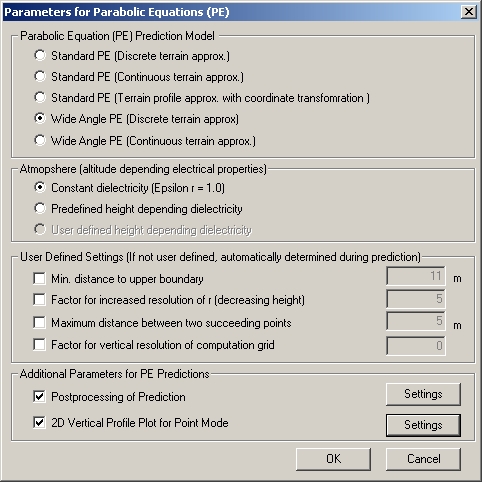
Figure 2. The Parameters for Parabolic Equations (PE) dialog.
- Standard PE (Discrete terrain approx.)
- This variation applies the standard PE and does a discrete approximation of the height profile. For decreasing heights the iteration step size is reduced in an adaptive way to avoid prediction errors caused by the imperfect boundary condition for down-sloping grounds.
- Standard PE (Continuous terrain approx.)
- This variation is based on variation 1. However, the impedance boundary is replaced by a continuous modeling of the height profile, which does not improve the prediction quality but the stability of the iteration algorithm.
- Standard PE (Terrain profile approx. with coordinate transformation)
- A transformation of the vertical coordinate is used to get a rectangular computational domain for the PE discretization grid. No additional efforts had to be taken to handle the trouble at down-sloping ground. Thus, the iteration step size is constant. This model should only be used for slight hilly terrains. The transformation results in a computation time that is about 50% higher than that of all other variations.
- Wide Angle PE (Discrete terrain approx.)
- The standard PE is extended to a wide-angle form, allowing larger propagation angles with respect to the horizon. Having nearly the same computation time as variation 1, this option should be preferred.
- Wide Angle PE (Continuous terrain approx.)
- This variation is the wide-angle extension of 2.
- User Defined Settings
- If the following options are left cleared, ProMan sets the appropriate values at run-time (recommended).
- Min. distance to upper boundary
- Defines the distance between the highest terrain point (includes the transmitting antenna) and the upper boundary of the regular computation domain in the vertical terrain section.
- Factor for increased resolution of r (decreasing height)
- This factor influences the radial iteration step size at down-sloping ground. Greater values lead to smaller iteration steps. Recommended values are 3 for hilly and 1 - 2 for mostly flat terrain
- Maximum distance between two subsequent point
- Sets the radial iteration step size for flat and rising ground. The PE variation 3 uses this step size for all slopes.
- Factor for vertical resolution of computation grid
- Sets the vertical grid size of the computation grid in relation to the wavelength. Appropriate values are from 0.1 to 0.5.
Additional Parameters for PE Predictions
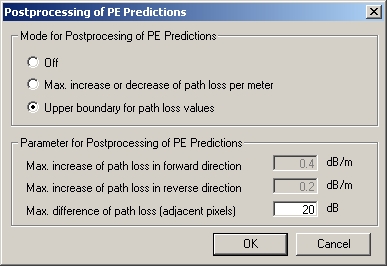
Figure 3. The Postprocessing of PE Predictions dialog.
All PE models use a forward iteration algorithm. Therefore, backward orientated effects (such as reflections at the opposite hillside) are not considered. This leads to pessimistic predictions above down-sloping ground. To avoid unrealistic high path loss values, two post-processing modes has been integrated which can be configured by clicking Settings.
- Mode for Post-processing of PE Predictions
- The first option lets you turn the post-processing off. Activate the option Max. increase of path loss or decrease of path loss per meter, if you want to limit the path loss alterations by setting maximal values for the derivation path loss by range. Having selected the option Upper boundary for path loss values, extreme values of the path loss will be cut down on a value relative to that of the adjacent pixels.
- Parameter for Post-Processing of PE Predictions
- You can customize the PE post-processing parameters with the edit controls.
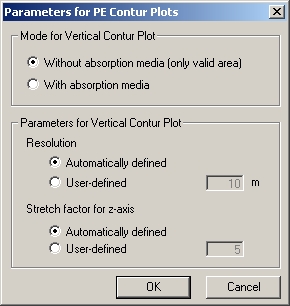
Figure 4. The Parameters for PE Contour Plots dialog.
For test or illustration purposes it might be helpful to output the electromagnetic field above a vertical terrain section. This can be done by activating the 2D Vertical Profile for Point Mode of the PE check box. Furthermore, one single prediction point must be set, which defines the endpoint of the vertical section. ProMan then saves the field strength, power and pass loss (depending on your selection in the Output dialog) to a file denoted with the suffix “c-plot”.
- Mode for Vertical Contour Plot
- The PE model appends an absorption medium at the top of the computation area to avoid reflections from the upper boundary. Here you can specify, if you want to output the contour plot with or without the absorption medium.
- Parameters for Vertical Contour Plot
- The pixel resolution and stretch factor of the contour plot can either be defined automatically or by the user. A stretch factor > 1 will show the vertical structure of the predicted field more clearly by scaling the z-axis. Using the automatically defined option, ProMan sets the values as shown in table:
| Range of the Vertical Plot r_max [m] | Resolution [m] | Stretch Factor For Z-Axis | ||
|---|---|---|---|---|
| Bigger or Equal | Smaller | |||
| r_max | 350 | 1 | 1 | |
| 350 | r_max | 750 | 1 | 5 |
| 750 | r_max | 1500 | 1 | 5 |
| 1500 | r_max | 3000 | 2 | 10 |
| 3000 | r_max | 7500 | 5 | 10 |
| 7500 | r_max | 15000 | 10 | 10 |
| 15000 | r_max | 30000 | 20 | 20 |
| 30000 | r_max | 75000 | 50 | 20 |
| 75000 | r_max | 100 | 20 | |