MIMO in Network Planning
Simulate multiple-input multiple-output (MIMO) systems in a network-planning project in ProMan.
The parameters are defined under tab.
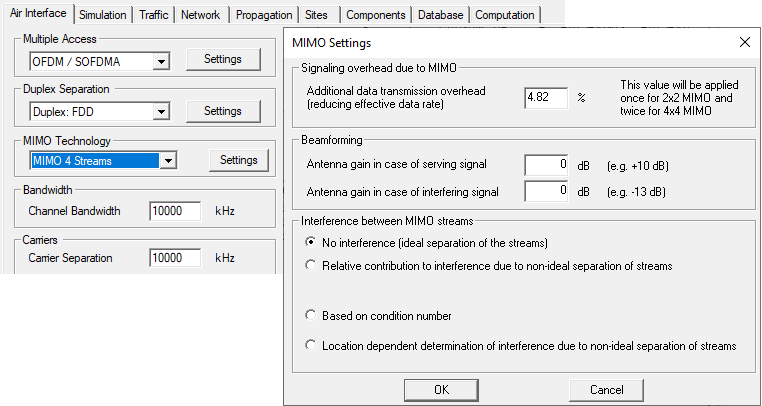
Figure 1. Example of MIMO settings at the base station in a network planning project. Note the MIMO Technology drop-down list and the Settings button.
In this kind of simulation, every base-station antenna element is explicitly defined in the project. For every base-station antenna element, you have to specify which carrier it will use, which signal group it will transmit, and, in case of MIMO, which MIMO stream it will transmit. At the receiver side, it is assumed that the number of receiver antenna elements is at least as high as the number of MIMO streams. The simulation results will include network-planning quantities like data rate.