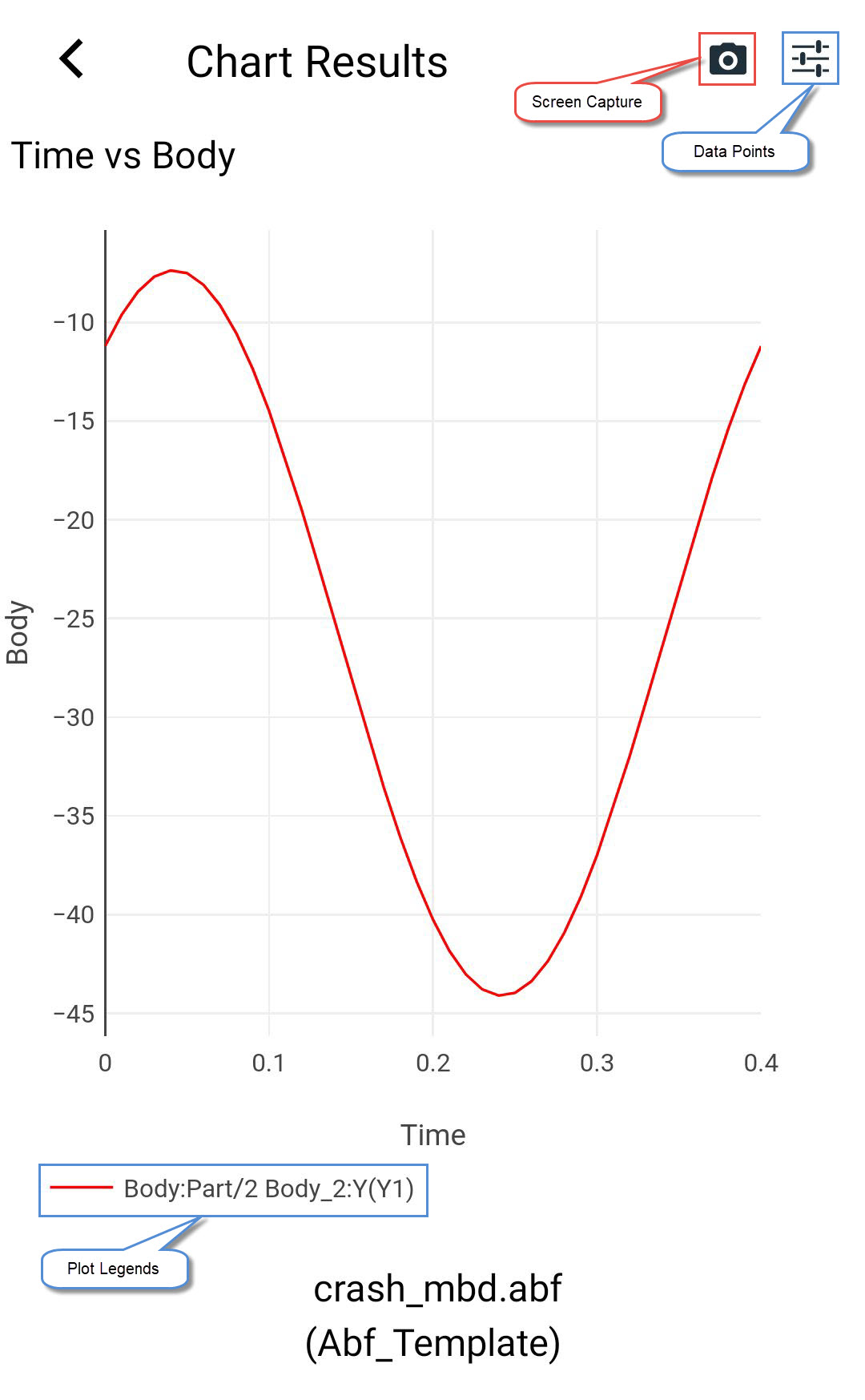Plot Options
Perform various operation on the plot.
- Tap Screen Capture icon to save a plot as an image
- Tap Data Points icon to show and hide data points on the plot curves
- Tap Plot Legends to show and hide curves using plot legends
- Pull to refresh will update the chart if there were any changes in the plot data
- Zoom-in functionality:
- Tap on the plot and drag the selected area to zoom in
- Double tap on the plot to reset the plot view