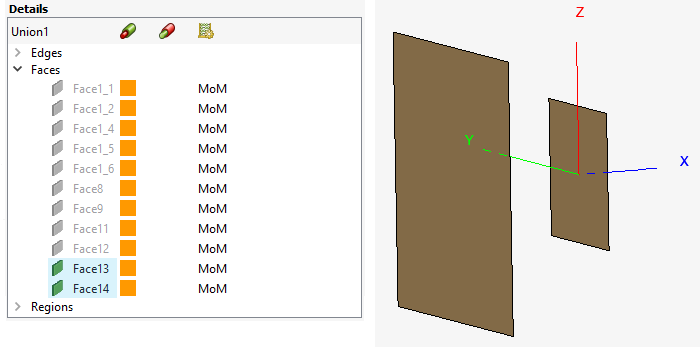Removing Redundant Geometry Faces
Delete the redundant faces in the geometry to create a horn.
- In the model tree, select Union1.
-
In the details tree, under Faces, go
through the list of faces. For each face, click on
 to hide the face until only Face13
and Face14 are displayed.
to hide the face until only Face13
and Face14 are displayed.
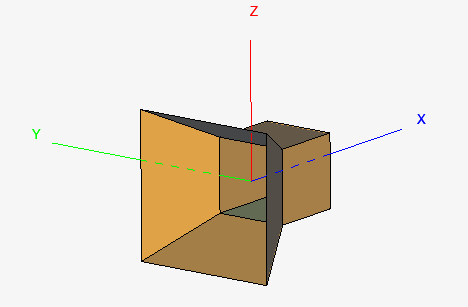
Figure 2. The redundant faces were deleted.