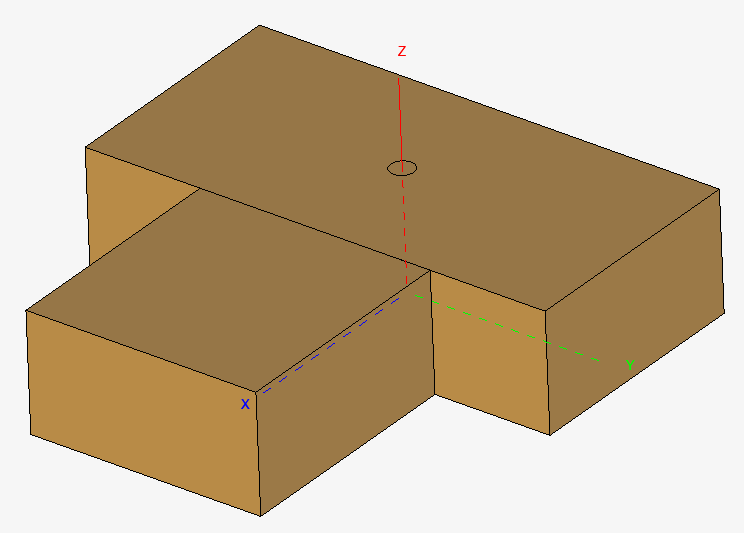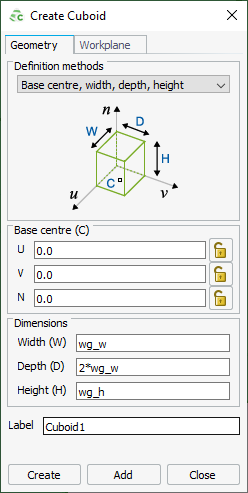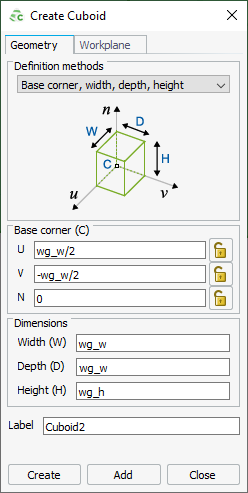Create the waveguide sections using two cuboids.
-
Create the first waveguide section.
-
On the Construct tab, in the Create Solid group, click the
 Cuboid icon.
Cuboid icon.
-
Create the cuboid using the Base centre, width, depth,
height definition method.
-
Use the following dimensions:
- Base centre (C): (0, 0, 0)
- Width (W): wg_w
- Depth (D): 2*wg_w
- Height (H): wg_h
- Label:
Cuboid1
Figure 1. The Create Cuboid dialog.
-
Click OK to create the waveguide section and to
close the dialog.
-
Create the second waveguide section.
-
On the Construct tab, in the Create Solid group, click the
 Cuboid icon.
Cuboid icon.
-
Create the cuboid using the Base corner, width, depth,
height definition method.
-
Use the following dimensions:
- Base corner (C):
(wg_w/2, -wg_w/2, 0)
- Width (W): wg_w
- Depth (D): wg_w
- Height (H): wg_h
- Label:
Cuboid2
Figure 2. The Create Cuboid dialog.
-
Click OK to create the waveguide section and to
close the dialog.
Figure 3. The two waveguide sections and power dividing pin.