Ports
A port is a mathematical representation of where energy can enter (source) or leave a model (sink). Use a port to add sources and discrete loads to a model.
- wire port
- edge port
- microstrip port
- waveguide port
- FEM line port
- FEM modal port
- cable port
Use an appropriate port for a model to obtain more accurate results.
Generally, ports are created on geometry items and such ports contain only a geometry instance. When the geometry part (containing a port) is meshed, a mesh port instance is created automatically. If the mesh is unlinked, the mesh instance of the port is displayed in the model tree.
Ports can be created directly on unlinked meshes, but this option should only be used for imported meshes or in cases where the geometry is no longer available.
View the geometry and mesh instances of the ports in the model tree (Construct tab).
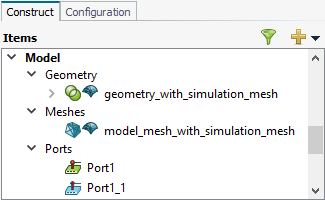
Figure 1. Example of (1) a geometry part that was meshed and its geometry port instance (port icon in green), and (2) a mesh part that has a simulation mesh with a mesh port instance (port icon in blue).
- The
 icon indicates the geometry
instance of the port.
icon indicates the geometry
instance of the port. - The
 icon indicates the mesh instance of the port.
icon indicates the mesh instance of the port.