Transfer Property IDs from an Existing Model to a New Model
This task is an example of transferring property IDs to a new model.
-
Import the model or analysis file containing property IDs into HyperMesh.
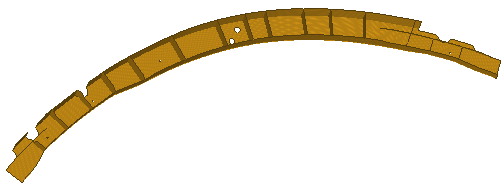
Figure 1. - In the Model Browser, right-click and select Create > Field from the menu.
-
In the Entity Editor, edit the field's corresponding
attributes:
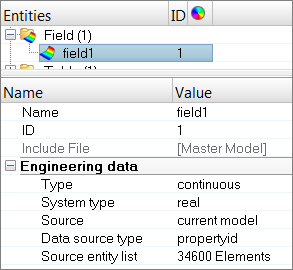
Figure 2.- Set Type to continuous.
- Set System Type to real.
- Set ource to current model.
- Set Data Source Type to propertyid.
-
In the Source Entity List field, use the elements selector to select
property IDs from the current model.
After selecting source entities, a Table entity is automatically created and populated with values associated to the nodes/element.
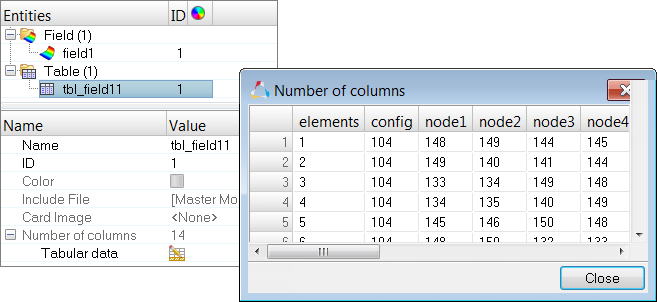
Figure 3.
- Delete the old mesh. Do not delete the field or properties created.
- Import the new mesh into HyperMesh, or re-mesh the model.
- In the Model Browser, right-click on the field entity and select Realize from the menu.
-
In the Field Realization dialog, define the realization
settings:
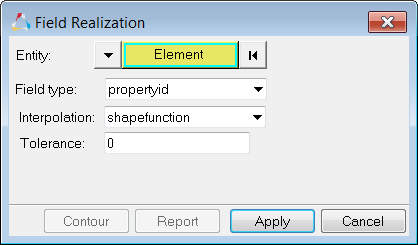
Figure 4.