Datum Lines
Add horizontal and vertical datum lines to plots.
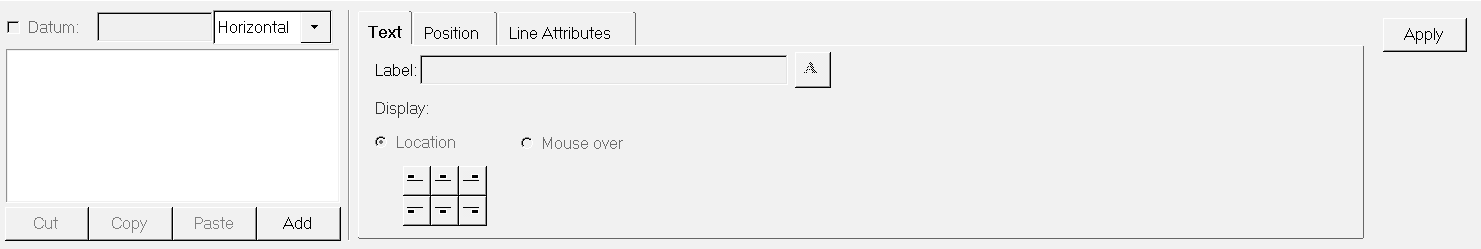
Figure 1.
- Text
- Create a label for a datum line.
- Position
- Position a datum line label.
- Line Attributes
- Set the attributes of a datum line. Click Use Preferences to use the preferences set in the preferences.mvw file.
A datum line can be hidden or displayed on a plot by activating the Datum check box.
Use the drop-down menu next to the Datum check box to switch between horizontal and vertical datum lines.
Datum lines can be cut, copied, pasted, or added.