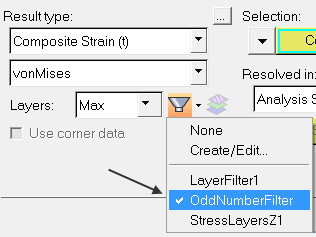Set an Active Layer Filter
All defined filters will be displayed in the Layers filter drop-down (click the arrow next to the Filter icon). A check mark indicates which is the active filter.
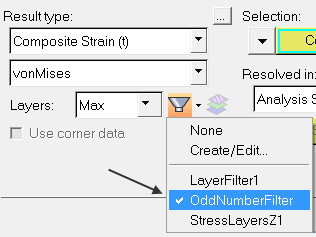
Figure 1.
All defined filters will be displayed in the Layers filter drop-down (click the arrow next to the Filter icon). A check mark indicates which is the active filter.