RD-HWX-T: 1010 Cantilever Beam with Bolt Prentension
This tutorial demonstrates how to simulate a simple cantilever problem with a concentrated load at the free end, using Dynamic Relaxation (/DYREL) method to obtain a static solution.
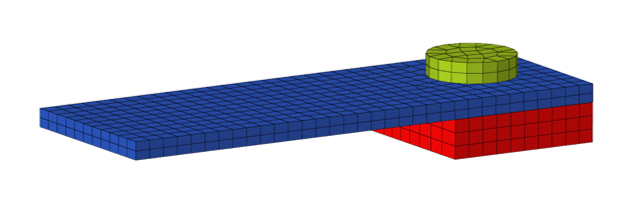
Figure 1.
- Step 1: Load the Radioss (Block) interface and load initial solver deck
- Step 2: Create bolt connection
- Step 3: Define material
- Step 4: Define property
- Step 5: Create boundary conditions
- Step 6: Set loading
- Step 7: Create contact
- Step 8: Create output (time history / anim)
- Step 9: Create Engine setup and export the model
- Step 10: Run model and view results
Model Description
- UNITS: Length (mm), Time (ms), Mass (kg), Force (kN) and Stress (GPa)
- Simulation time: [0 – 40.0 ms]
- Steps to setup this model:
- Fix the cantilever beam to the support with a 10 kN pre-tension. The bolt attains 10 kN in 10 ms and remains constant thereafter.
- After pre-tension, a concentrated load of 0.72 kN is gradually applied at the free end of the beam from 10 ms to 40 ms and it remains constant thereafter.
- Material used Elasto-plastic material /MAT/LAW2.
Prerequisites
To run this simulation, you will need access to a licensed version of Radioss. You will need an internet connection to watch the video tutorials and download the files.