Modify Object Properties
Use the options in the Property Editor to modify objects in your user interface design.
Object Properties
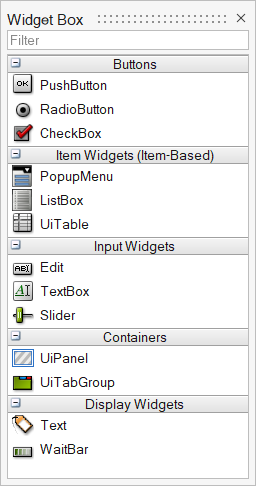
| uiObject Property | Description |
|---|---|
| objectName | Specify a name for the object. |
| uiWidget Property | Description |
|---|---|
| enabled | Select this property to enable the object in the GUI. This
property correlates to the |
| geometry | Expand the geometry settings and define the object dimensions
as X and Y or Width and Height. This property correlates to
the |
| font | Expand and define the settings for font. |
| visible | Select this property to set the visibility of the widget as
on or off. This property correlates to the
|
| toolTip | Enter the tooltip text or specify a file for the tooltip. |