mergecv
Merges specified RGB/RGBA channels into a single image.
Syntax
handle = mergecv(r, g, b)
handle = mergecv(r, g, b, a)
handle = mergecv(m)
Inputs
- r
- Handle of the single channel image or a real, 2D matrix representing the red channel. An empty matrix ([]) can be used to supress red channel in handle.
- g
- Handle of the single channel image or a real, 2D matrix representing the green channel. An empty matrix ([]) can be used to supress green channel in handle.
- b
- Handle of the single channel image or a real, 2D matrix representing the blue channel. An empty matrix ([]) can be used to supress blue channel in handle.
- a
- Handle of the single channel image or a real, 2D matrix representing the alpha channel. An empty matrix ([]) can be used to supress alpha channel in handle.
- m
- 3D or 4D real matrix representing image data.
Outputs
- handle
- Handle of the merged image.
Examples:
cvhandle = imreadcv('image1.jpg');
[r, g, b] = splitcv(cvhandle);
mergedhandle = mergecv(r, g, b);
cvhandle = imreadcv('bird5.jpg');
[r, g, b] = splitcv(cvhandle);
mergedhandle = mergecv(r, [], []); % Shows only the red channel
Figure 1. Input image

Figure 2. Output image
%Read image
img = imreadcv('RGBchannels.jpg',1);
[blue, green, red] = splitcv(img);
figure(1);
imshowcv(blue);
figure(2);
imshowcv(red);
figure(3);
imshowcv(green);
merged = mergecv(red,green,blue);
figure(4);
imshowcv(merged);
Figure 3. Blue channel

Figure 4. Red channel

Figure 5. Green channel
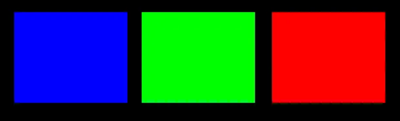
Figure 6. Merged image
cvhandle = imreadcv('image1.jpg');
[r, g, b] = splitcv(cvhandle);
imsize = imsizecv(r);
mergedhandle = mergecv(r, ones(imsize(1),imsize(2)), []);
cvhandle = imreadcv('bird5.jpg');
m = getcv(cvhandle);
m(:,:,1) = 0; % Modify the image data
R = mergecv(m);
Figure 7. Input image

Figure 8. Output image