Chamfer on summit
Introduction
The operation Chamfer on summit permits the user to machine the peaks of an object.
Structure of chamfer on summit
The operation of Chamfer on summit is decribed by:
- A coordinate system for the creation of points (active coordinate system in the list available on the graphic View)
- A list of entities on wich the chamfer should be applied
- The distances to apply
| Dialog box | Illustration |
|---|---|
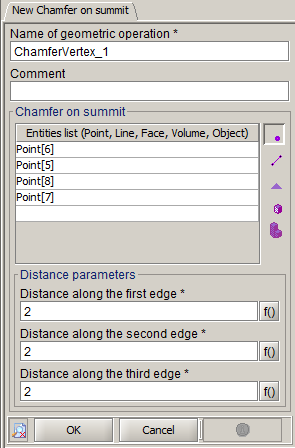
|
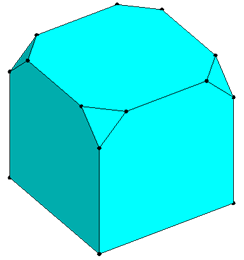
|
List of entities
The operation chamfer on summit is applied on the points of Flux projects. It is possible to select :
- points : the chamfer on summit is applied on all the selected points
- lines : the chamfer on summit is applied on all the points of the selected lines
- faces : the chamfer on summit is applied on all the points of the selected faces
- volumes : the chamfer on summit is applied on all the points of the selected volumes
- objects : the chamfer on summit is applied on all the points of the selected objects
It is possible to mix the types of entities for the same chamfer operation.
Result
The creation of a Chamfer on summit has as results:
- A geometric operation CHAMFERVERTEX_1.
- The addition of this geometric operation in the list of geometric operation of each of the impacted objects.
Access
The different ways to access the operation Chamfer on summit are:
- By menu:
- By icon:

Creation of a chamfer on summit
The creation process of a chamfer on summit is presented in the table below.
| Stage | Description |
|---|---|
| 1 | Choice of the coordinate system of creation |
| 2 | Opening the dialog box Chamfer |
| 3 |
Choice of the name of the generated Geometric operation (by default: CHAMFERVERTEX_1) |
| 4 |
Choice of entities on which the Chamfer will be applied
or
or
|
| 5 | Choice of distances to apply |
| 6 | Validation by clicking on OK |
| → | A geometric operation CHAMFERVERTEX_1 is created |
Limitations
Few limitations:
- While editing the geometric operation, the list of entities on which the chamfer is to be applied cannot be modified. Only the distance (or the distances) are modifiable
- No preview of the chamfer on summit in creation and modification