Getting Started with ParaView
For more information about ParaView, see the ParaView documentation.
Recommended Settings and Customization for ParaView
- In the General tab, click
 and scroll to the Multicore Support section.
Enable the Enable Auto MPI checkbox and enter a value
for Auto MPILimit based on the number of cores in your machine.
and scroll to the Multicore Support section.
Enable the Enable Auto MPI checkbox and enter a value
for Auto MPILimit based on the number of cores in your machine. - In the Animation section, enable the Cache Geometry For Animation checkbox to speedup results animation.
- In the Camera tab, set your preferred mouse rotation controls for 2D and 3D modes.
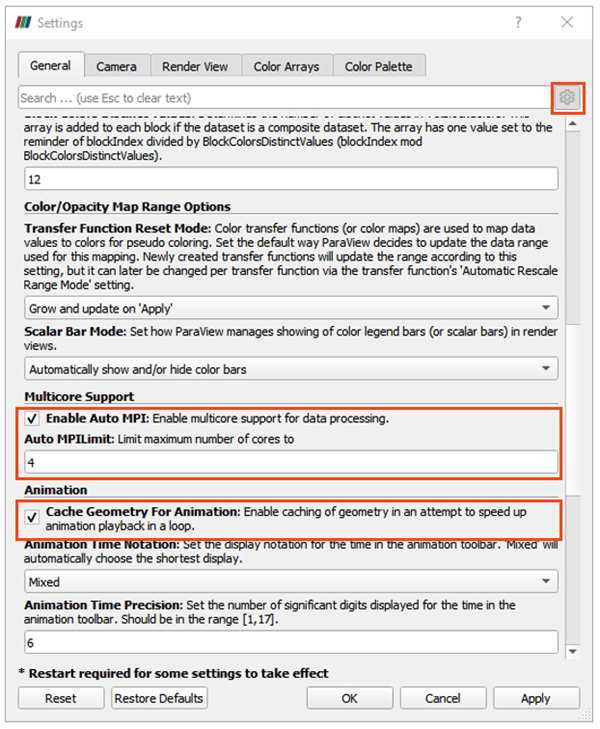
Figure 1.