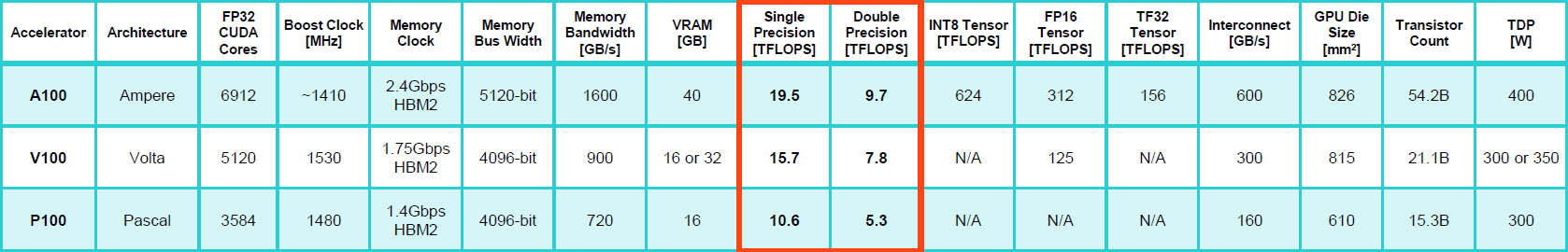Platform and Hardware Requirements
Platforms, operating systems, and processors supported by nanoFluidX and recommended and required hardware.
Supported Platforms
Linux
nanoFluidX is available for most common Unix-based OS versions, which include GCC and GLIBC system libraries newer than 4.8.5 and 2.17, respectively. Data on library versions for GCC and GLIBC can be found on DistroWatch.nanoFluidX for Linux is distributed with OpenMPI 4.1.2 and NVIDIA CUDA 11.6.2 libraries. A compatible NVIDIA graphics driver (version 450.80.02 or newer) must be installed on the system.
| Distribution | GCC | GLIBC |
|---|---|---|
| RHEL 8.x | 8.4.1 | 2.28 |
| CentOS 8.x | 8.4.1 | 2.28 |
| CentOS 7.x | 4.8.5 | 2.17 |
| SLES 12 SP4 | 4.8.5 | 2.22 |
| Ubuntu 18.04 | 7.3.0 | 2.27 |
| Ubuntu 16.04 | 5.3.1 | 2.23 |
Windows
nanoFluidX is available for Windows 10. nanoFluidX is distributed with NVIDIA CUDA 11.6.2 libraries. A compatible NVIDIA graphics driver (version 452.39 or newer) must be installed on the system.For WDDM driver mode, the GPU is a shared resource and heavy GPU usage for display output (pre- and postprocessing) can impair performance. For more information, refer to Windows Driver Mode on this page.
Windows Driver Mode
- WDDM: On workstations and laptops, this is usually the default mode. This driver mode allows shared usage of the NVIDIA GPU for display output and GPGPU computing.
- TCC: This driver mode uses the NVIDIA GPU for GPGPU computing exclusively. It is only available on NVIDIA Tesla, NVIDIA Quadro or NVIDIA GTX Titan GPUs and is typically the default on most recent NVIDIA Tesla GPUs. As the GPU is not available for display output in this mode, the machine requires to be either headless or have a second (typically onboard GPU) available for display purposes.
nvidia-smi -g {GPU_ID} -dm {0|1} nvidia-smi without any arguments. Pass 0 to -dm option for
WDDM mode and 1 for TCC mode. For example, to change to TCC mode in a single GPU
system use the following command:nvidia-smi -g 0 -dm 1Although TCC driver mode is geared toward aiding GPGPU computing, the results depend on the hardware configuration and our limited tests have not shown a distinct advantage in using TCC mode as of version 2021.2.
A simple case run on a NVIDIA Quadro P2000 (mobile GPU) in TCC mode required approximately three times the wall clock time spent in WDDM mode, although utilization in TCC mode was twice that of WDDM mode. This may suggest that TCC mode is not suitable for mobile devices and could lead to throttling. A test on a NVIDIA Quadro RTX 6000 (desktop GPU) showed no statistically significant difference between WDDM and TCC driver modes.
Hardware Requirements
Minimum Requirements
- CUDA-enabled GPU
- Number of CPU cores should at least equal the number of GPU devices. Ideally, the number of CPU cores will slightly exceed the number of available GPU devices to ensure some computational overhead for system operations.
- Recommended RAM must be at least equal to the RAM of GPUs combined.
- 3TB HDD space (long-term storage) or 500GB for operational drive.
- Common nanoFluidX output can vary from 20 to 400 GB, depending on the size of the case, desired output, and frequency of the output.
- High speed interconnect for multi-node systems, for example, Infiniband.
GPU Requirements and Information
- Linux
- GPU must support Compute Capability 3.5 or higher
- Windows
- GPU must support Compute Capability 6.0 or higher
- Load Balancing
- To make full use of GPUs at all times, a dynamic load balancing (DLB) scheme has been developed. The DLB implementation was successfully tested with hundreds of GPUs on Tokyo Tech’s Tsubame 2.5 GPU supercomputer. DLB allows for optimal utilization of all GPUs at any given time of the simulation. Load balancing is turned on by default for all nanoFluidX simulations.
- GPU Recommendation
- NVIDIA Enterprise GPUs, primarily the Tesla, Quadro and RTX series, are
recommended as they are well established GPU cards for HPC applications
and nanoFluidX has been thoroughly tested on
them.Note: Despite good performance in single precision, the Quadro and RTX series effectively have no double precision capability. Ensure that single precision is sufficient for your needs. For more information, refer to Single versus Double Precision binaries.Important: The NVIDIA GeForce line of GPU cards are CUDA enabled. These are capable of running nanoFluidX, however, Altair does not guarantee accuracy, stability and overall performance of nanoFluidX on these cards. Be aware that the current NVIDIA EULA prohibits using non-Tesla series cards as a computational resource in bundles of four GPUs or more.