SnRD Pre - Model Preparation
SnRD Pre-Processing module, provides a guided process for the creation of entities, elements, load collectors and so on, that are specific to SnR input deck creation. During the process, these entities are reflected in core HyperMesh Model Browser.
To launch SnRD, follow the below steps:- Launch HyperMesh Desktop 2022.2 from installed
location.HyperMesh Desktop 2022.2 user interface is displayed as shown below:
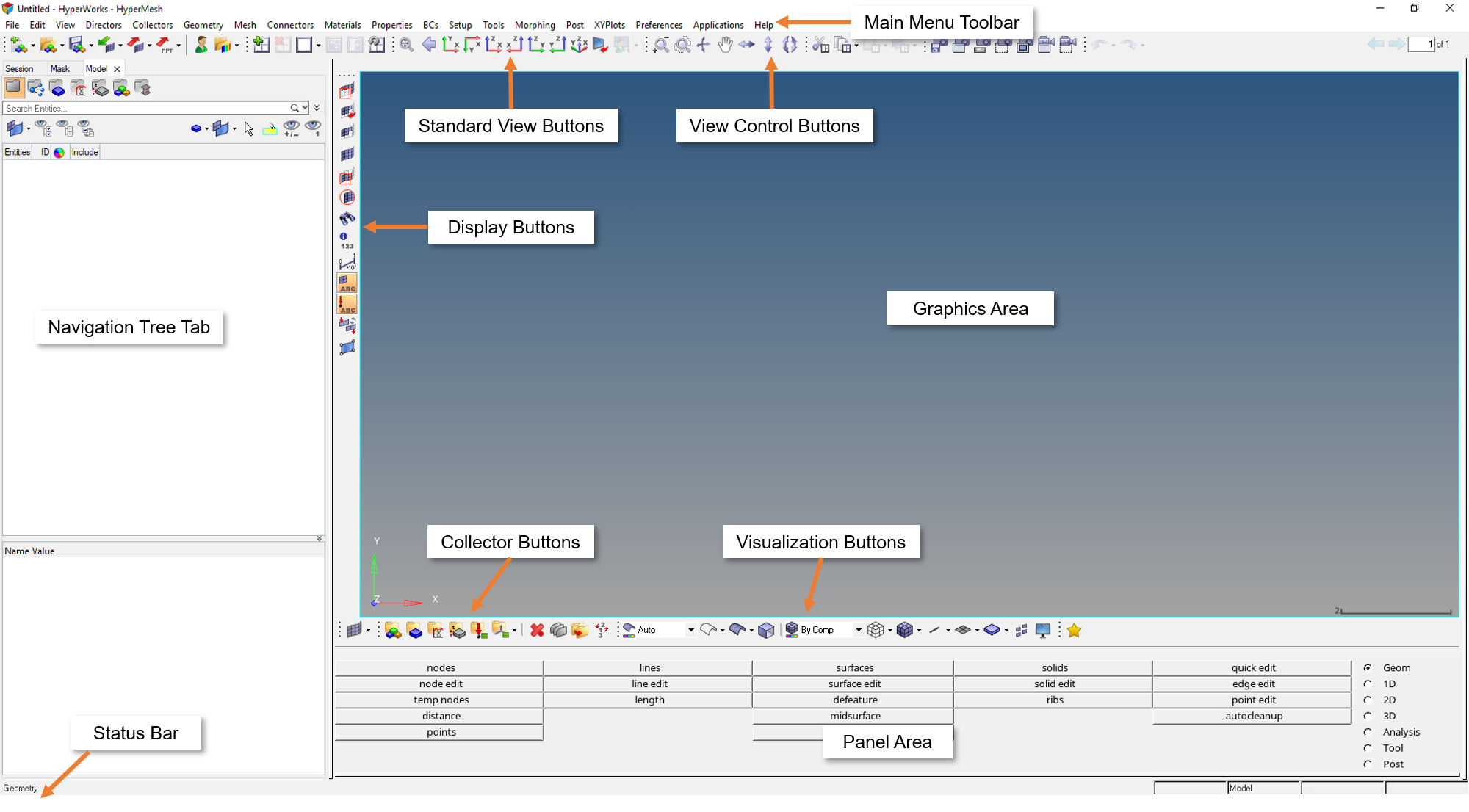
Figure 1. - Select . Select Squeak & Rattle and click Load. This creates SnRD menu in the HyperMesh window.
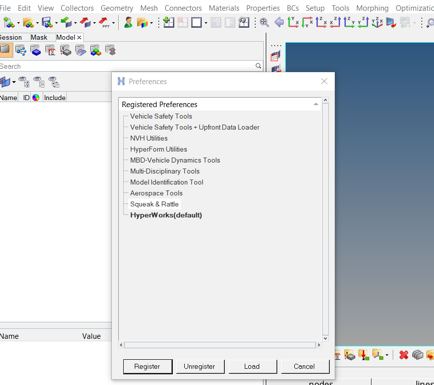
Figure 2. - Select SnRD from Directors.

Figure 3. - All of the pre-processing tasks are loaded and display in the SNR-Pre tab.The next step in the process is to define the Process Parameters.
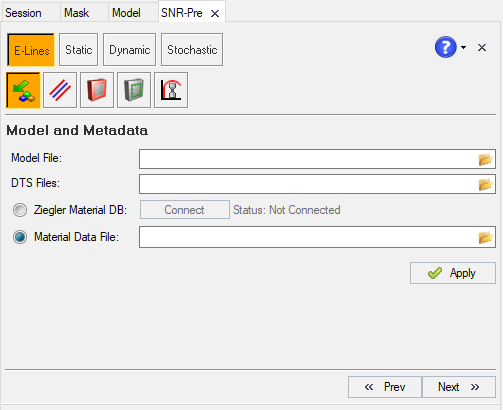
Figure 4.