Aircraft Transformation
Apply a full transformation (translation and rotation) to the element, node, component and system entities.
- From the menu bar, click .
-
Select a method to input the transformation matrix.
- By config file: Import a CSV, structured like the
example shown below.
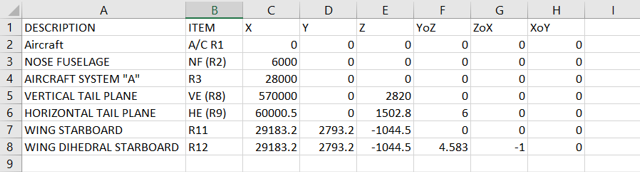
Figure 1.Note: Once the file has been loaded, you can set up reference and destination points. - By direct input: Directly input the transformation matrix in the fields.
- By system: Select the reference and destination system from those available in the HyperMesh database. The transformation matrix that is found will be stored as a .csv file.
- By three nodes: Three nodes as reference and
three nodes as destination are used for the transformation. You can also
save the transformation matrix as a .csv
file.Note: When the entity Component is selected you can transform the associated systems that were found.
- By config file: Import a CSV, structured like the
example shown below.
- Click Create.