Solver Deck Comparison
Allows for quick comparison of Main solver decks generated from the Analysis Manager or existing Main solver decks.
This tool is invoked by clicking the ![]() icon in the NVH
Assembly And Analysis toolbar.
icon in the NVH
Assembly And Analysis toolbar.

Figure 1.
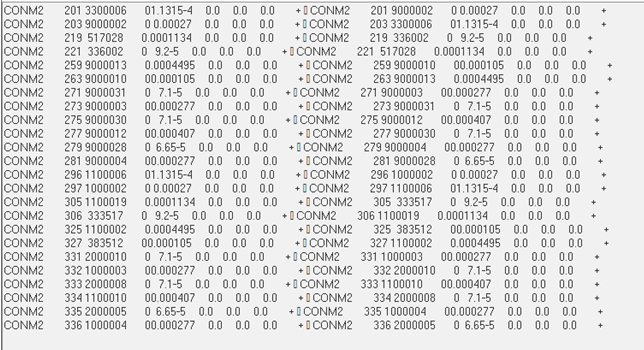
Figure 2.