Engineering Solutions 2022.2 Release Notes
Aerospace 2022.2 Release Notes
No updates were made to Aerospace in 2022.2.
Altair Squeak and Rattle Director 2022.2 Release Notes
Highlights
- Major performance improvement on E-lines creation and realization.
- One click report generation.
New Features
- One Click Report Generation
- Create a summary report (PowerPoint) for all results and loadcases in a
session in a single click. The contents of the report can be
configured.
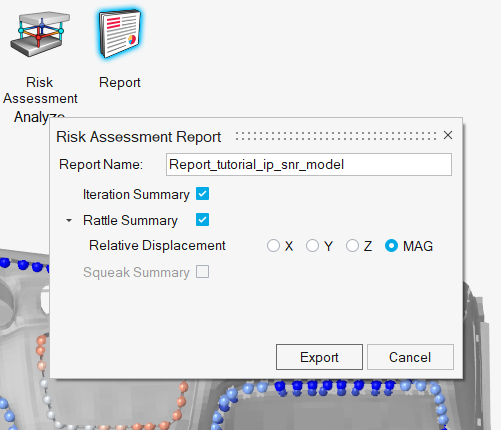
Figure 1.
Enhancements
- Improved Performance on E-line Creation and Realization
- E-lines now utilize HyperMesh Connector Controls for easy management and realization. With these improvements, SnRD creates E-lines three times faster than in previous releases.
- Risk Assessment Performance and Usability
- Risk Assessment has been modified to improve performance of reviewing results. Results are now viewed on model directly in HyperMesh. There is no need to load the model again in the Risk Assessment workflow. Also, you can easily switch between results.
Resolved Issues
- Concerns regarding long realization times of E-lines on large models have been addressed.
- Combining of load cases and modifying scale factor through load case review table is now working as expected; this had been an issue since 2022.
Known Issues
- Pre: Connection to Ziegler PEM Database for squeak E-line material mapping is not available in this release.
- Pre: Contour plots for multiple loadcases cannot be shown at the same time in the window.
- Post: Comparing squeak results from multiple load cases is not supported.
- Post: Comparing multiple load cases from different files with the same load case ID is not supported.
- Post: Combined loading with a model which only consists of squeak lines is not supported.
- Post: Loading a model file from a network location (unless it’s mapped to a drive) is not supported.
NVH Director 2022.2 Release Notes
Highlights
- Deterministic Optimization Workflow in Noise, Vibration and Harshness (NVH)
New Features
- Deterministic Optimization workflow in Noise, Vibration and Harshness (NVH)
- A new option in the Analysis Manager to define optimization set-up for the selected analysis. The new options allow you to create design variables for materials, gages, connections and modal parameters. There are options to create design responses, constraints and objectives for the user-defined loadcases and submit the optimization for OptiStruct. The complete optimization set-up can be saved in an Assembly XML file for review and reuse. A new post-processing utility is developed to post-process the optimization results. A very powerful, efficient and end-to-end workflow for deterministic optimization for pre-processing, solving and post-processing.
Enhancements
- Deterministic Optimization
-
- Enhancement to define mass and volume as design responses. This allows you to set-up NVH optimization problems for vehicle weight reduction initiatives while maintaining vehicle NVH performance.
- Enhancement to define the relation between design variables. This allows you to link and maintain the relation between design variables for optimization to objectives and constraints. For example, mount rates for suspension, engine, and can have the same values between symmetric sides.
- Enhancement to read the sensitive variables from Design Sensitivity Analysis and define them as design variables for optimization.
- Design Sensitivity Analysis
-
- Pre-processing: Enhancement to define materials and properties to be defined as design variable for sensitivity analysis.
- Post-processing: Enhancement to export sensitive variables for a particular response/frequency in a separate .csv file. This .csv file can then be imported in the optimization feature to define these as design variables.
- NVH Process Managers
- Migration of NVH Process Managers in HyperWorks NVH to a new framework to improve the user experience in HyperWorks NVH.
- Modal FRF
-
- Enhancement to convert the NVH responses from displacement to velocity to acceleration, and vice-versa.
- Enhancement to calculate derived quantities for NVH responses, such as rms, rss, and average for the frequency range of interest.
- Enhancement to define multiple subcases.
Resolved Issues
- Issue related to displacement transfer functions in FRF-to-CDS utility.
- Issue related to Modal Assurance Criteria (MAC) calculation for modal results in cylindrical coordinate systems.
Safety Tools
Enhancements
- Seatbelt tool
- New feature to wrap seatbelt without intersections between the 2D segments of the belt.
- IP Impact Tool
-
- Marking on geometry
- Driver side option for marking LHS or RHS IP configurations
- Impact points creation on Y section planes
- New positioning method for constant angle in Y section plane