Reference Entity Toolbar
The Reference Entity toolbar provides you quick access to the Points, Bodies, Vectors, Markers, Curves, Spline 3D, Graphics, Surfaces, Deformable Curves, and Deformable Surfaces panels.
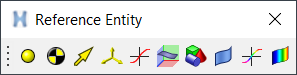
Figure 1. Reference Entity Toolbar
| Points | Allows you to create points and to edit point coordinates. | |
| Bodies | Allows you to edit the mass properties, orientation rules, and initial conditions for bodies. | |
| Vectors | Allows you to create vectors and to edit vector components. | |
| Markers | Allows you to create markers and to edit location and orientation rules for markers. | |
| Curves | Allows you to create and edit curves. Curves hold x-y data for nonlinear properties. This panel has similar options as the Define Curves panel in HyperGraph. | |
|
|
Spline3D | Allows you to add and edit three dimensional spline data. |
| Graphics | Allows you to change the graphical attributes of entities in your model. Graphical attributes include color, state, and rendering method. | |
| Surfaces | Allows you to create surfaces for use with advanced joint entities. | |
| Deformable Curves | Allows you to create and edit deformable curves. These curves can change their shape during the simulation and can be used with advanced joints and contacts. | |
| Deformable Surfaces | Allows you to create and edit deformable surfaces. These entities can change shape during the simulation and can be used with advanced joints and contacts. |