Altair Multiscale Designer 2022.1 Release Notes
Important Notice
Important: All Multiscale Designer material models
(*_mdsMAT.dat) will need to be re-run through the
Multiscale Designer GUI by opening the (*.mic) file for the
specific material model and running the Unit Cell Model Definition, Linear
Material Characterization, and Nonlinear Material Characterization steps again.
This process will update the corresponding (*_mdsMAT.dat)
to v2022.1, which can be used with any supported solver (OS, Radioss, Abaqus,
Ansys, LS-Dyna) with the corresponding Multiscale Designer v2022.1
plugin.
Highlights
- The Multiscale Designer Constituent Material Database has been updated to be consistent with the Altair Material Data Center (AMDC) Database for a selection of generic thermoplastic polymers. This includes data for various temperatures and moisture conditions for ABS, PA6, and PBT.
- A new User Material Database functionality has been added which allows users to add/customize their own constituent materials.
- New Parametric Unit Cells available for Cores; Foam, Honeycomb Hex, and Honeycomb Ox
- All Injection Molding, Fiber Orientation Tensor Mapping capability, is available and performed in the HyperWorks Injection Molding Ribbon for v2022.1 and beyond. All Injection Molding process in the Multiscale Designer GUI itself have been removed in favor of the HyperWorks Injection Molding Ribbon capability for v2022.1.
- Generalized Tension/Compression for N-Phase Material Models
- All Multiscale Designer visualization capabilities are now using HyperWorks instead of HyperMesh/HyperView
New Features
- Constituent and User Material Database
- The Multiscale Designer Constituent Material Database has been updated to be consistent with the Altair Material Data Center (AMDC) Database for all thermoplastic polymers and now includes data for various temperatures and moisture conditions for ABS, PA6, and PBT. In addition, a new User Material Database functionality has been added which allows users to add/customize their own constituent materials. The User Material Database is in the Material Model Directory as defined in Settings within the UserMDB folder. Users can add materials to the User Material Database in the Nonlinear Material Characterization step by clicking the Add to MDB button.
- New Parametric Unit Cells for Cores; Foam, Honeycomb Hex, and Honeycomb Ox
- Parametric unit cells for cores have been added to Multiscale Designer
for v2022.1. The ability to determine the homogenized properties for
foam, honeycomb hex, and honeycomb ox cores is now available.
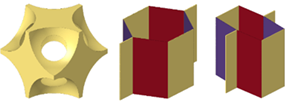 Figure 1.
Figure 1.
Enhancements
- Injection Molding - Fiber Orientation Tensor Mapping - HyperWorks Automated Workflow
- A new improved usability workflow for the fiber orientation tensor
mapping process has been developed within HyperWorks in a new Injection
Molding ribbon which implements a easy to use fiber orientation tensor
mapping process. The entire guided workflow is now performed within the
HyperWorks Injection Molding ribbon and there is no longer any need to
return to Multiscale Designer GUI for this process.
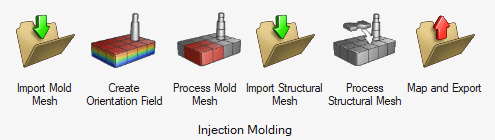 Figure 2.
Figure 2. - OptiStruct - Multiscale Designer Interface
- The following matrix highlights the multiscale simulation support
OptiStruct has for Multiscale Designer material models. Areas shaded in
gray are currently being developed for future releases, and an all
green-shaded areas are expected within a couple of release cycles.
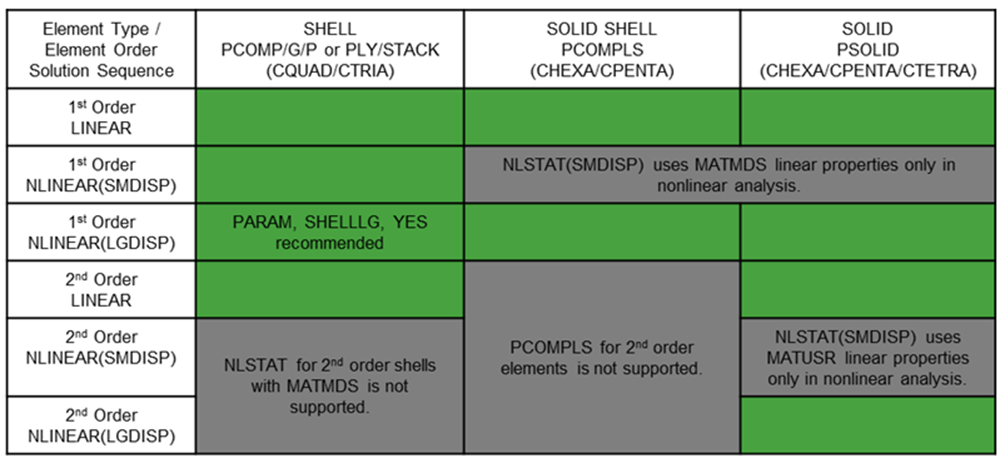 Figure 3.
Figure 3. - Generalized Tension/Compression for N-Phase Material Models
- This feature was first introduced in v2022, but in v2022.1 release it has been further enhanced with a more robust implementation. In prior releases, Multiscale Designer material models were limited to 2-phase tension/compression behavior. A 3rd phase could not exhibit tension/compression behavior. This was limiting for (say) woven materials which have three phases (matrix, towX, and towY). In the current v2022.1 release, a generalized tension/compression formulation has been developed which allows for N-phase materials to have tension/compression behavior defined. Therefore, the prior release limitation to 2-phase materials has been removed with this release and any Multiscale Designer material model can now have N-phase tension/compression behavior defined and accounted for correctly in the material model.
- Multiscale Designer Visualization now using HyperWorks
- In both the Linear Material Characterization step and the Nonlinear
Material Characterization step, users could visualize their model using
HyperMesh and HyperView. Now in v2022.1, all model visualization is
through HyperWorks.
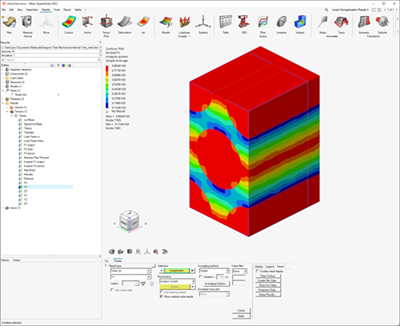 Figure 4.
Figure 4.