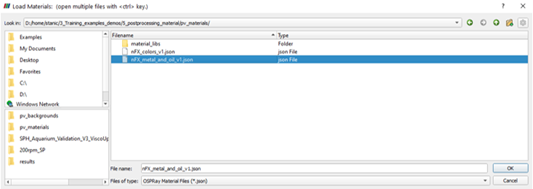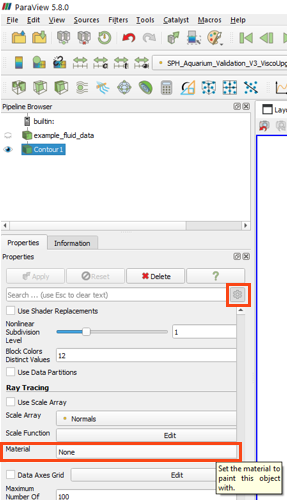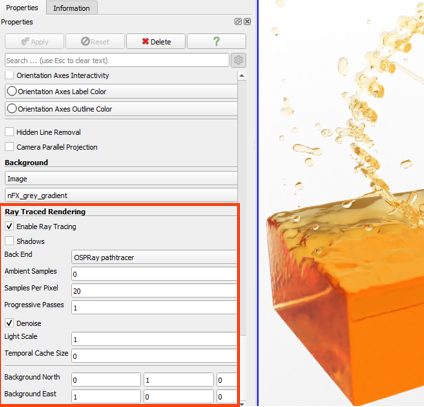Load the Rendering Material Library
Material library has less stringent requirements, as it is always loaded on a per-need basis. In that sense the material libraries can be stored at any location and it is not a requirement to keep those locations permanent.