Split 1D Elements
Use the Split 1D Elements tool to split a 1D element keeping proper section distribution along the newly generated elements when the original beam property has a tapered section.
View new features for Engineering Solutions 2022.3.
Engineering Solutions is a modeling and visualization environment for NVH, Squeak and Rattle Director, Crash, CFD, and Aerospace using best-in-class solver technology.
Discover Engineering Solutions functionality with interactive tutorials.
Noise, Vibration and Harshness (NVH) is an important vehicle attribute that directly affects the customer experience.
Use the Squeak and Rattle Director tool to create evaluation lines, evaluate them and optimize the interfaces to eliminate squeak and rattle issues.
The Crash application offers a tailored environment in HyperWorks that efficiently steers the Crash CAE specialist in CAE model building, starting from CAD geometry and finishing with a runnable solver deck in Radioss, LS-DYNA and PAM-CRASH 2G.
HyperWorks offers high quality tools for CFD applications enabling the engineer to perform modeling, optimization and post-processing tasks efficiently.
Essential utility tools developed using HyperWorks-Tcl.
The Aerospace menu is a useful utility to build and view aerospace models.
Create an assembly structure from a .csv file definition.
These tools enable the creation of 1D elements from surface lines, organizing them into components. They also offset/orient these elements based on the attached shell elements and calculating properties of these 1D elements from 3D solid or shell FE element sections.
Evaluate sectional properties from a section cut on both 1D and 2D elements.
Review the beam's neutral axis position and plot MoI and flexural stiffnesses.
Calculate beam properties from a solid or FE model.
Use the Split 1D Elements tool to split a 1D element keeping proper section distribution along the newly generated elements when the original beam property has a tapered section.
Beam/bar orientation can be defined by specifying a node (internally the solver calculates the vector).
Framework to plug certification methods inside HyperWorks to assess margin of safety from the model and result information.
Provides tools to create and manage connectors.
Provides functions to help you morph the shape of a finite element model.
Engineering Solutions Optimization technology is supported by OptiStruct.
Solver interfaces supported in Engineering Solutions.
A solver interface is made up of a template and a FE-input reader.
Support provided by the CAD readers and writers.
Browsers supply a great deal of view-related functionality by listing the parts of a model in a tabular and/or tree-based format, and providing controls inside the table that allow you to alter the display of model parts.
Panels contains pre-processing and post-processing tools.
Create, edit, and cleanup geometry.
Different types of mesh you can create in HyperWorks.
Create connections between parts of your model.
Create, organize and manage parts and subsystems.
Perform automatic checks on CAD models, and identify potential issues with geometry that may slow down the meshing process using the Verification and Comparison tools.
Overview of how to build a finite element model.
Morph the shape of your finite element model.
Setup an Optimization in Engineering Solutions.
Convert finite element models to another solver format.
Study relationships between data vectors in results files.
Learn how to use post-processing functions.
Essential utility tools developed using HyperWorks-Tcl.
The Aerospace menu is a useful utility to build and view aerospace models.
Use the Split 1D Elements tool to split a 1D element keeping proper section distribution along the newly generated elements when the original beam property has a tapered section.
Use the Split 1D Elements tool to split a 1D element keeping proper section distribution along the newly generated elements when the original beam property has a tapered section.
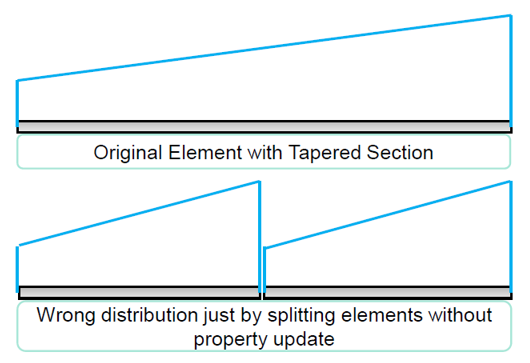
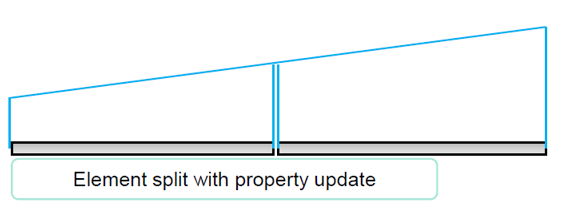
© 2023 Altair Engineering, Inc. All Rights Reserved.
Intellectual Property Rights Notice | Technical Support | Cookie Consent