Add Metadata Dialog
Use the Add Metadata dialog from browsers to add metadata to all types of entities. The added metadata can be saved to an *.hm file.
Right-click on an entity or entity folder and select Add Metadata to invoke the dialog.
Adding metadata by selecting a folder adds metadata to all the entities under the selected Metadata. Selecting a single entity or multiple entities of the same type adds metadata to the selected entities.
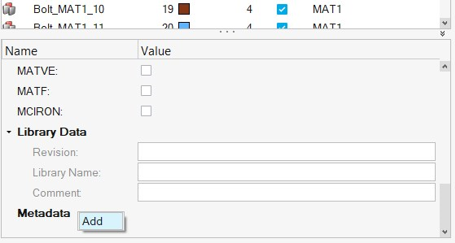
Figure 1.
There are 3 types of metadata supported:
- Double
- Supports adding metadata with decimals.
- Integer
- Supports adding metadata with integers.
- String
- Supports adding metadata with alphanumeric characters.
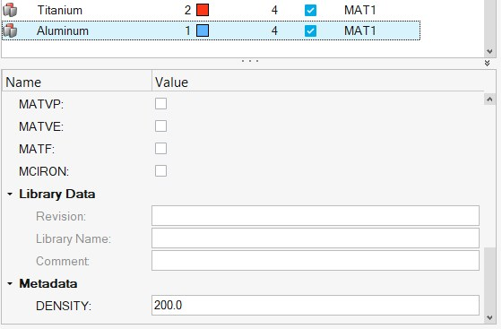
Figure 2.
By right-clicking on the any metadata, it can be added as a browser column in the supported entity views for bulk reviewing or editing.
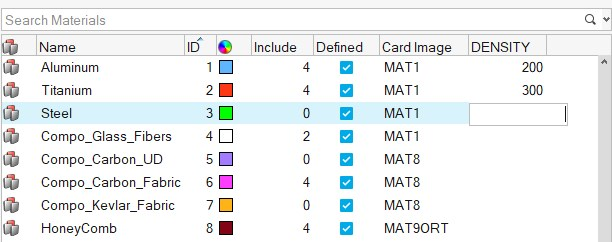
Figure 3.
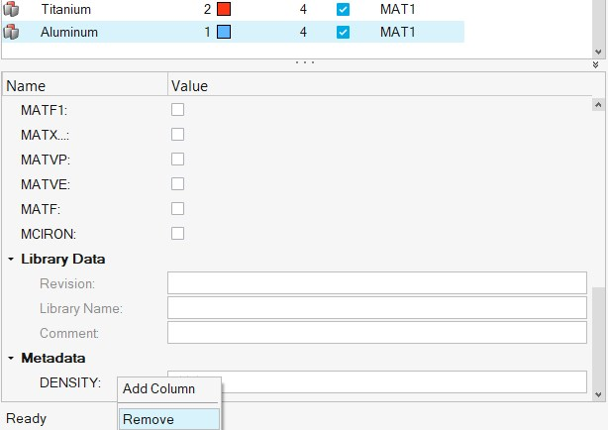
Figure 4.