Configure openpdm_udm_config.xml
The openpdm_udm_config.xml file is a configuration file responsible for mapping OpenPDM data types and attributes to HyperWorks data types and attributes.
The file is a new addition in PDM Connector, starting with v2022.3 release. A correct mapping ensures the proper translation of OpenPDM BOM file to UDMXML file.
OpenPDM export API generates a BOM file which includes a massive amount of data. Not all data is needed to create a UDMXML BOM.
The below section defines which OpenPDM BO types will be accounted for during translation.
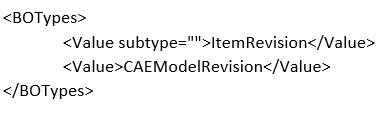
Figure 1.
The below section defines which OpenPDM BORel (relation) types will be accounted for during translation. Setting up the section is optional and is only needed in case target PDM Part Revision objects reference PDM representations via PDM dataset objects. The values should be left blank if target PDM Part Revisions reference representations directly.
<RepresentationRelations>
</RepresentationRelations>
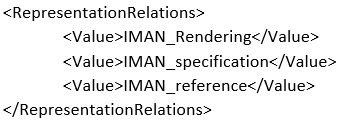
Figure 2.
The below section defines which OpenPDM BORel (relation) types will be accounted for during translation. Setting up the section is optional and only needed in case target PDM Part Revision attributes are stored in dedicated PDM Form objects. The values should be left blank if the target PDM Part Revision object does not have a dedicated business object, for example Form, that holds part attributes.
< AttributeRelations >
</ AttributeRelations >
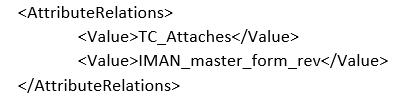
Figure 3.
The below section defines an attribute, if defined in PDM business model, that holds the number of child instances in parent-child relations. Leave the value blank, or simply remove the element, if there is no dedicated attribute in OpenPDM BOM.
<BOParentChildInstanceQuantityAttribute></BOParentChildInstanceQuantityAttribute>
The below section defines an OpenPDM BORel attribute that holds relative transformation values. The value is optional.
“transformScaleFactor” is a scaling factor to be used in calculation of transformations (T0, T1 and T2) along the axis. Set the value accordingly to scale PDM transformation units of measure to millimeters. For example, the value "1000" means that transformation values, in meters, parsed from the BIBO file, will be multiplied by 1000 to convert values to millimeters.
If the "transformScaleFactor" attribute is not set then the default value is "1" which means no conversion.
<TransformationAttribute transformScaleFactor=”1”></TransformationAttribute>
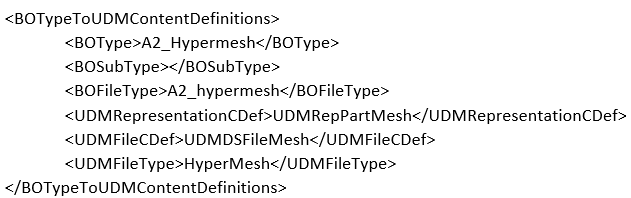
Figure 4.
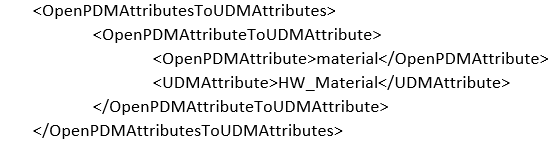
Figure 5.