Results Data in HyperView
HyperView is a complete environment to visualize, query, and process results data.
HyperView Results Ribbon
After starting or switching the client to HyperView, click on Results to view the HyperView Results ribbon.
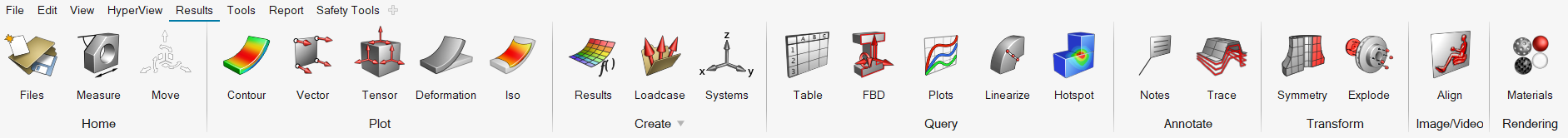
Figure 1.