Create Methods
Create designpointmethod entities in HyperMesh using a template definition. In such templates, method prototypes are defined as a reference to functions where input arguments are mapped to attributes in the database.
-
From the Certification ribbon, Method tool group, click the
Create tool.

Figure 1.The Method Manager dialogs opens. It contains a complete list of available methods in a registration file for all categories.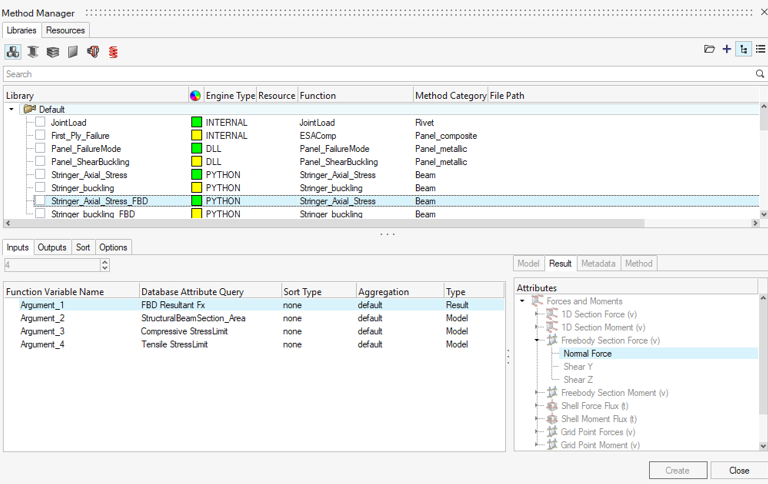
Figure 2.A default library is populated from the installation files.
You can author new libraries and register methods or import an existing library from files (see Author Custom Methods). Methods listed in the above libraries are registered templates (method definitions) but not yet HyperWorks entities. In order to generate actual entities in the database from these templates, you need to:
- Select methods from the library tree.
-
Click Create.
Selected desginpointmethod entities are created in the database.
You can filter the list of methods available using the config icons at the top of the dialog. These filter based on the method category. Further filtering can be applied using the search bar which filters based on name.
There are also quick selection options in the context menu. If a menu is invoked from a library folder, the scope of the selection is inside this library only; otherwise, it operates on all methods.