0D Elements
Supported 0D elements.
0D elements are essentially mesh nodes with an additional value attached to them.
SPH Elements
Node-like particles which have no geometric connectivity among themselves. Each SPH element has an effective mass.
Mass Elements
Configuration 1 - 0D elements with a single node that allow you to assign concentrated mass to the model in order to represent a physical part that may not be modeled with another FE idealization. Masses have the ability to store one node, a value of mass, and a property reference.
Mass elements are displayed as a dot with the letter M written at the centroid of the element.
Create 0D Elements
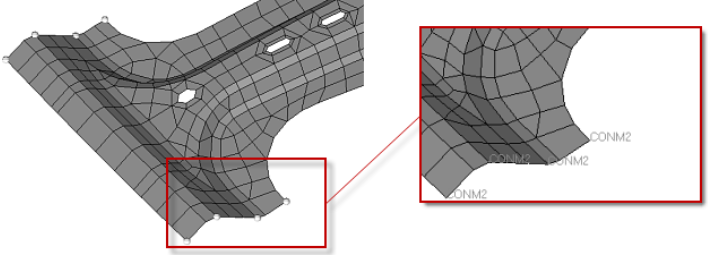
Figure 2.
