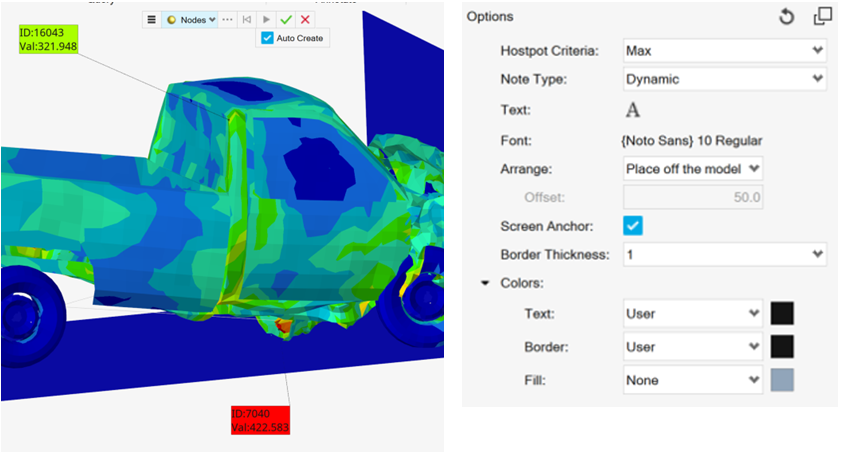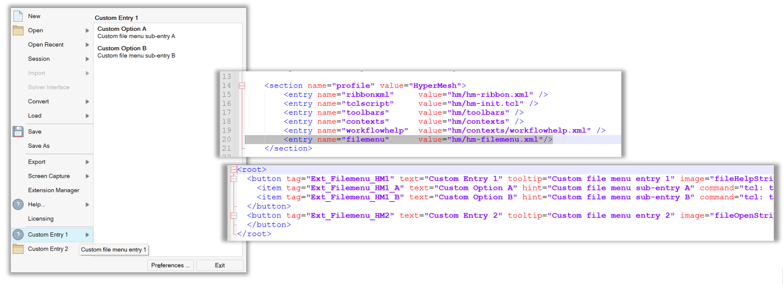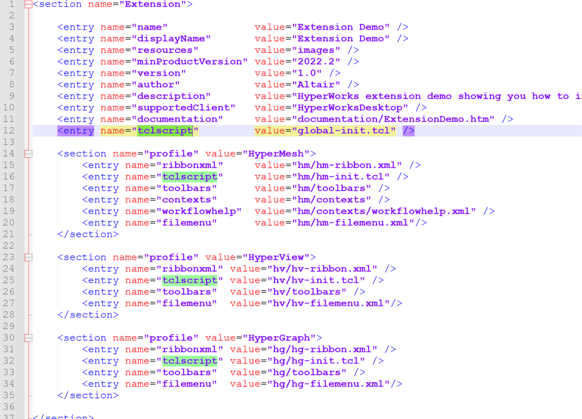Altair HyperView 2022.2 Release Notes
General
Highlights
- Quick Hotspot Tool
- Strain Linearization
- HWC – Editing of multiple notes or measures with a single command
- Support for EDEM results in HyperView
New Features
- Quick Hotspot Tool
- This new tool offers a quick and easy way to identify the hotspot entity (maximum or minimum) within a particular selection and attaches a Note to it displaying the ID and value.
- Strain Linearization
- The Extract-Linearize tool now also supports Linearization of Strain data.
The procedure for Strain linearization is the same as that of Stress and the
tool can output the data either as HyperGraph curves or as a CSV report.
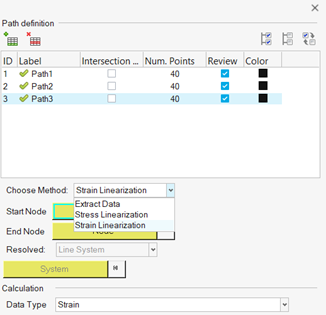
Figure 2. - Command Recording
- HWC (HyperWorks Command language) coverage, which allows you to record and
playback workflows in HyperView, has been expanded to support the following
features:
- HWC support for Notes, Measures, and Assemblies. They are now
supported by the show/hide commands and can be marked to modify
their properties.
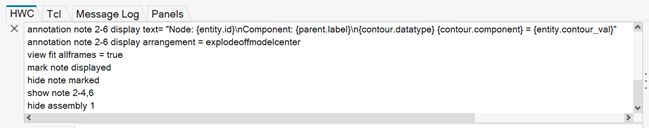
Figure 3. - Multiple Models Support Phase 1 – A first set of commands can be
applied to all or a selected range of overlaid models.
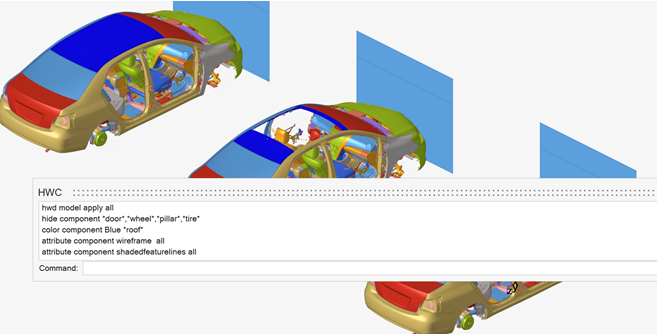
Figure 4. - Trace Line Curves Support – Creating of trace line curves can now be
fully automated. Together with the multi-select range syntax support
the creation of trace line plots can be done in two simple lines of
code.
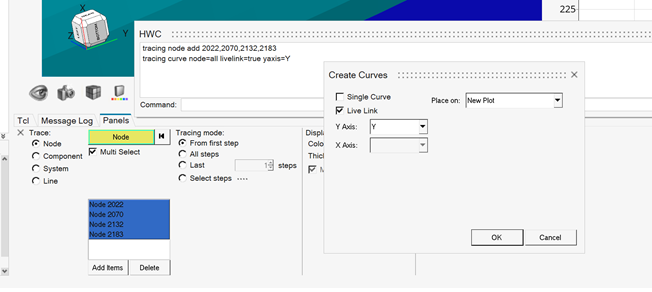
Figure 5.
- HWC support for Notes, Measures, and Assemblies. They are now
supported by the show/hide commands and can be marked to modify
their properties.
Enhancements
- HyperWorks – HyperView is enhanced to support two mouse controls Presets –
Default and Legacy. The legacy mode also offers legacy functionalities such
as Circle Zoom, Vertical Zoom, and Tumble. Note that individual mouse
controls are not yet configurable in HyperView.
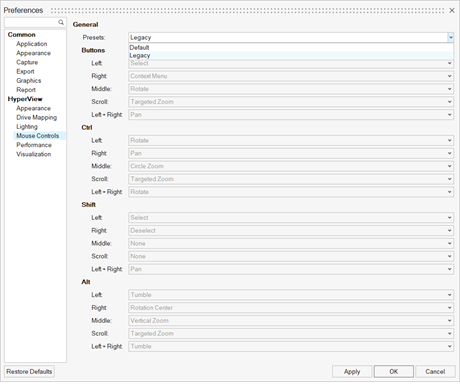
Figure 6. - New options to specify X-axis are introduced in the Extract-Linearize
Tool.

Figure 7. - System Creation Tool in HyperView supports additional Axis-Plane options
when creating rectangular coordinate systems.
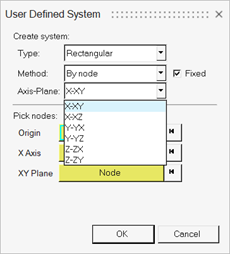
Figure 8. - Up-down arrows to cycle through the models/subcases/steps is added to the
respective drop-down menus in the Results browser of HyperWorks –
HyperView.
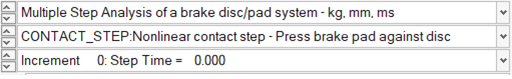
Figure 9. - Extended Entity Selection > By ID dialog is enhanced to allow copy-pasting a row or column of IDs directly from a table. The tool will internally reformat the input and select the entities.
- An options menu is added to the Measure tool to allow you to specify
preferences such as precision and format upfront.
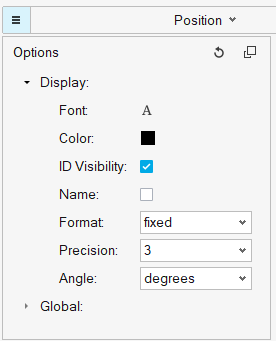
Figure 10.
Known Issues
- Legacy mouse controls are not available on Linux.
- Dark theme support: certain entity colors do not invert properly when capturing an image or publishing from the application in dark theme; handling of colors when loading a session saved in light theme into a session in dark theme and vice versa.
- H3D embedded within HTML pages will not play in most browsers except Internet Explorer as the plug-in has been disabled by these browsers for security reasons. Alternative options are being investigated.
- For HWC, the application can freeze if you open a file browser by clicking in the HWC Intellisense pop-up window. Changing the focus two times using ALT+Tab restores the application. This only happens when you start HyperView on Windows and then switch to another client, such as HyperGraph.
Resolved Issues
- Incorrect time step shown when querying envelope loadcase with averaged results.
- Build Plots tool does not work plot strain data correctly on certain Radioss result files with layer-based results.
- Application error when trying to use imported hotspot queries on a model without corresponding definitions.
- Selection by contour min or max is available via setting then environment variable HW_ENABLE_MinMax_Window to 1.
- Scalar extract of MaxShear derived result shows N/A when corner data is enabled.
- Mismatch in column headers and values in exported .csv file of cached query results for Vector definitions.
- GetValueList API does not return correct values when querying tensors for multiple layers inside a For loop.
- Application error when loading a model in a new page after adding an image plane in a previous page.
- Traced nodes are highlighted on non-active model while adding nodes to an active model.
- Performance improvement on reading LS-DYNA input deck having multiple includes.
- Application hangs when finding hotspots on all subcases.
- Opening a session file loads all definitions irrespective of loading status at the time of saving. With this fix, only fully loaded definitions will be loaded upon opening a session file.
- Using multiple interactive HWC “select” commands in a Tcl script does not stop the script at each selection.
- When a tensor plot is created via the tensor panel with resolved system set to ply or material the corresponding HWC command is not recorded.
- The HWC command to export reports failed when it was used in Tcl batch scripts.
- The HWC selection widget shows the wrong cursor icon on LINUX.
Solver Interfaces
ANSYS Interface
Enhancements
- Support ANSYS 2022 R1 results.
EDEM
New Features
- Support EDEM Results
- HyperView is now able to open DEM Files. The Data Folder and H5 Files
are also required. Results supported: Displacement, Velocity, Angular
Velocity, Total Force, Torque, Compressive Force and Particle.
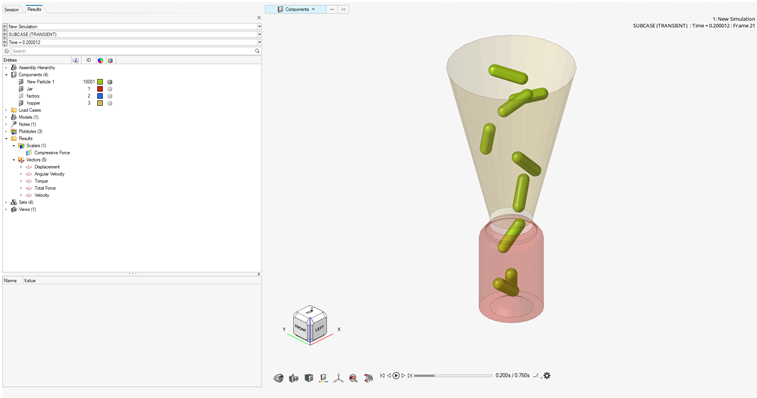
Figure 11.
LS-DYNA Interface
Resolved Issues
- Correct Volume and Mass Fractions, for ALE Analyses.
Nastran Interface
Enhancements
- Support Initial Contact Status for OP2 and HDF5 Results.
- Support Glue Contact Forces for HDF5 and OP2 Results.
- Support Acoustic Pressure Results.
Resolved Issues
- Crash when an empty Linear Buckling Load Case was selected.
- Read Nonlinear Solid Element’s Stress and Strain, for HDF5 Format.
UNV/UFF
Enhancements
- Display Modal Mass and Damping Information, for Modal Analyses.
Extensions
New Features
- Customized File Menus
- Customized client-specific entries in the “File” menu can be created. By referencing filemenu.xml files in the root extension.xml file, you can load client-specific plugin features.
Enhancements
- Unloading of Extensions
- Extensions are now unloaded without the need to restart. The customized ribbons, drop-down menus, and toolbars are no longer visible.
- Initialization of glocal Tcl scripts
- In 2022.1, the initialization of client-specific Tcl scripts was introduced. In 2022.2 this is enhanced with the initialization of global Tcl scripts in the global section of the extension.xml file, which allows you to load procedures available for all clients/profiles.
Resolved Issues
- The error handling of corrupt XML files has been improved.
Known Issues
- The newly added customized file menus will not be unloaded and are still visible. The unloading of these file menus will be supported in HyperWorks 2022.3.