FRAC - Display Tab
The FRAC utility’s Display tab allows you to filter FRAC results and select various plotting options using the FRAC and FDAC sub-tabs.
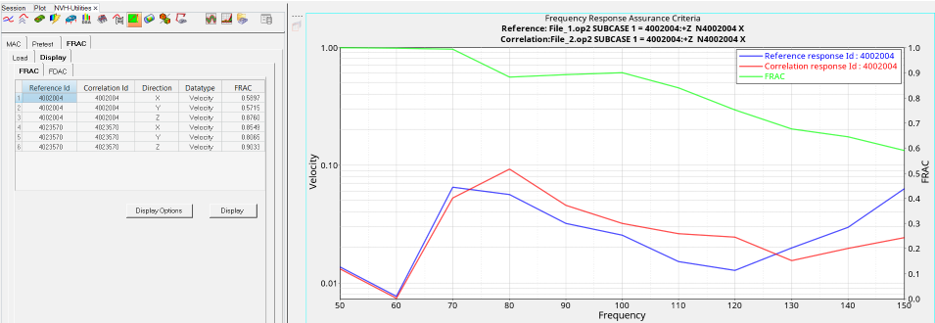
Figure 1. FRAC Utility - Display Tab - FRAC Sub-tab
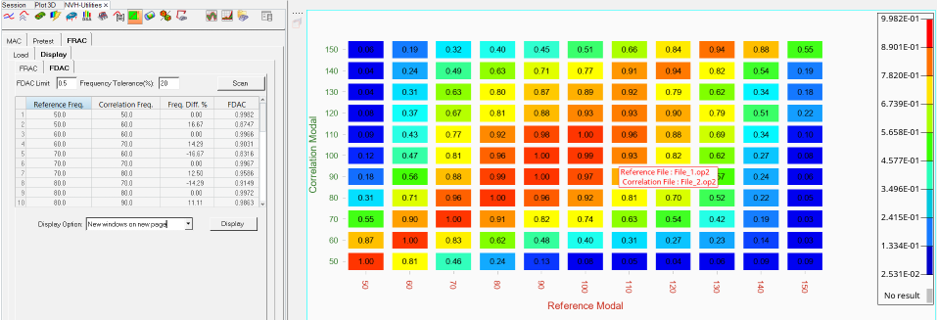
Figure 2. FRAC Utility - Display Tab - FDAC Sub-tab