Using the Application Macro
Execute the application macro in POSTFEKO to plot S-parameter traces on a Cartesian graph.
- Start with a POSTFEKO session containing at least one model with S-parameter configuration results.
The results from a single S-parameter configuration request will be provided as input to the macro.
-
Execute the application macro to plot the S-parameters.
A dialog prompts the user to select the configuration and plot settings.
-
Carry out the choices to set up the S-parameter graph.
- Select the S-parameter result.
- Indicate which coefficients to plot by selecting at least one of the options to Plot the reflection coefficients or Plot the transmission coefficients.
- Select Plot in dB if the Y axis should be in dB.
- Select Plot on a new graph to add the selected results to a new graph.
- Select Finish.
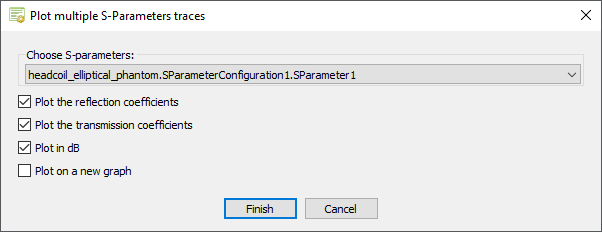
Figure 1. Dialog for selecting the result, quantities of interest and graph settings. -
If a new graph is selected, enter a name for the graph on the next dialog and
select Finish.
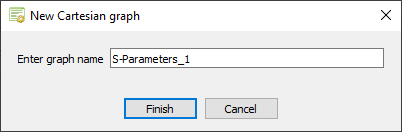
Figure 2. Dialog for entering the graph name. -
View the graph generated by the macro.
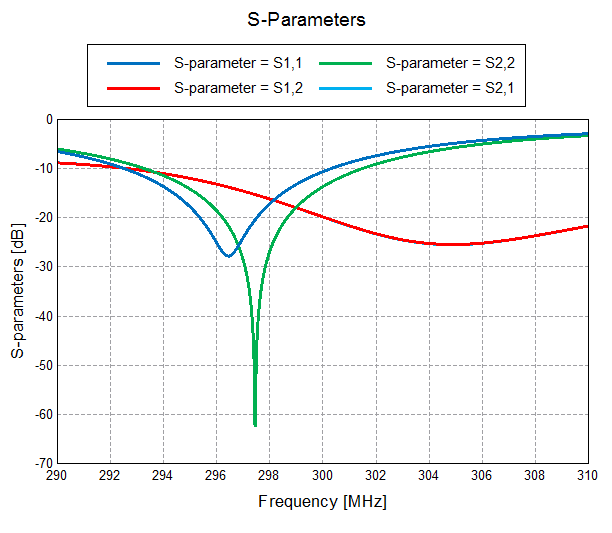
Figure 3. S-parameter graph with transmission and reflection coefficient magnitudes in dB for an MRI birdcage model.