Geometry Highlighting for Applied Solution Methods
Before running the Solver, you can verify that the correct solution settings are applied to the geometry. Use the tool to highlight all the relevant geometry in the 3D view with a specific solution method applied.
- PO faces
- RL-GO faces
- UTD faces
- Faces with thin dielectric sheets
- Faces and wires with coatings
- Impedance sheets
- Windscreen reference
- Windscreen solution elements
- VEP regions
- FEM regions
- Faces containing planar Green's function apertures
- Parts solved with the numerical Green's function
- Characterised surfaces
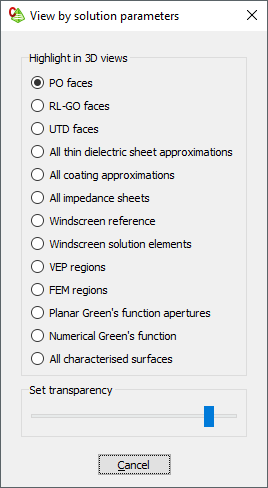
Figure 1. The View by solution parameters dialog.