Remove Small Features
The Remove small features tool attempts to remove small features, such as edges, faces, spikes and gashes.
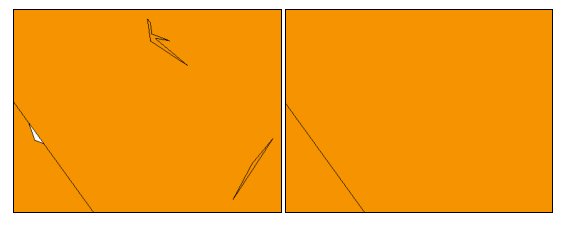
Figure 1. A model containing small entities (left) and the model after the small entities were removed (right).
On the Transform tab in the
Repair group, click the ![]() Remove small features icon.
Remove small features icon.
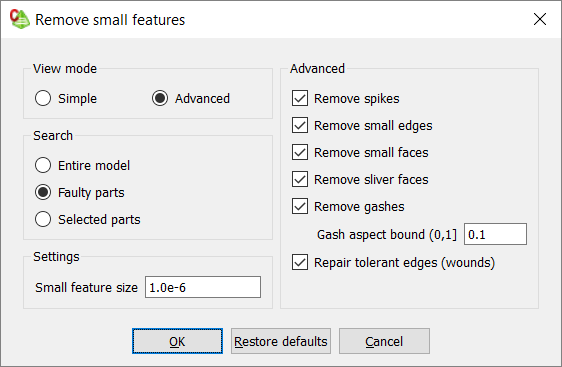
- Small feature size
- This field specifies the radius of a sphere drawn around a small face. If the face falls within the radius of the sphere, the face is removed. A gash will be removed if its width is less than the Small feature size.
Advanced settings
- Remove spikes
- A spike is a section of a face that has a high aspect ratio and small area. Spikes can lead to modelling failures. If this option is selected, spikes are removed from the geometry part.
- Remove small edges
- Small edges have a length less than specified by Small feature size. If this option is selected, small edges are removed.
- Remove small faces
- A small face is any face that fits within a sphere of a radius specified by Small feature size. If this option is selected, small faces are removed.
- Remove sliver faces
- Sliver faces have a high aspect ratio and small area. Removing unwanted sliver faces can simplify a body and lead to more reliable downstream operations. If this option is selected, sliver faces are removed. Small feature size for sliver faces is defined as the tolerance which is the width of the sliver face.
- Remove gashes
- Gashes are similar to spikes. They also have a high aspect ratio and small area. Gashes are always located between at least two faces. If this option is selected, gashes are removed. The Small feature size for gashes is the maximum width of any gash to be removed.
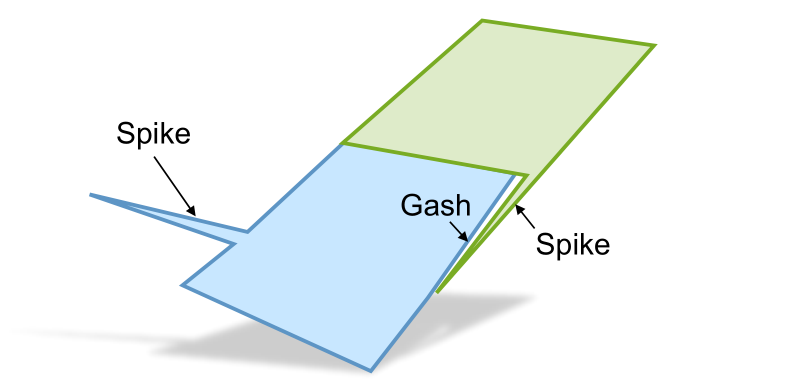
- Gash aspect bound (0,1]
- The maximum width to length ratio of any gash that is to be removed. Any gashes with an aspect ratio larger than this value are not removed from the body.
- Repair tolerant edges (wounds)
- If this option is selected, the tool attempts to heal tolerant edges. These edges are created during the removal of narrow features such as sliver faces, spikes and gashes.